Smart Wi-Fi Configuration
Now, we will turn to Wi-Fi configuration based on ESP32-C3. Similar to Wi-Fi connection, we will encapsulate the smart Wi-Fi configuration features according to application requirements, in order to provide APIs for initialising smart Wi-Fi configuration.
After initialising the provisioning, the program will check its status. If the device has been provisioned, the program will complete Wi-Fi connection using the router information; otherwise, it will output a QR code for you to start provisioning.
wifi_prov_mgr_initialize();
To integrate the code for Bluetooth network configuration into the
project in section 7.5.1, please refer to
book-esp32c3-iot-projects/device_firmware/4_network_config.
With the ESP BLE Provisioning App, you may compile and run the code on
the development board. The output is as follows.
📌 Tip
You may download the APP at https://www.espressif.com/en/support/download/apps.
🌟 If the device has not been provisioned, you will see the log shown in Figure 7.44.
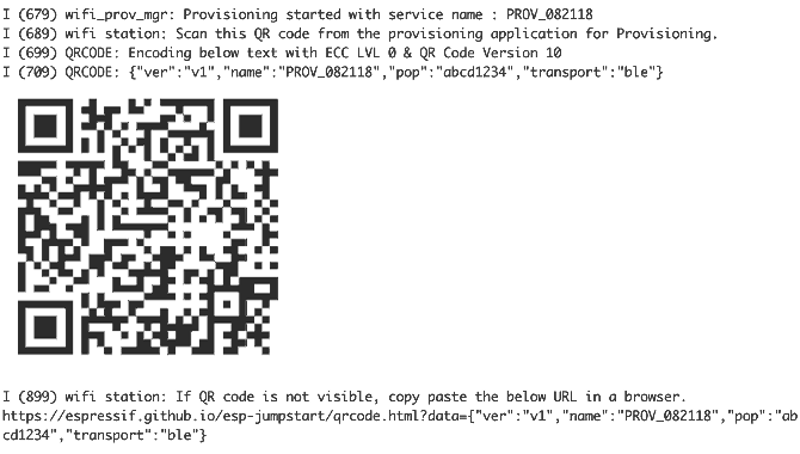
🌟 If the device has been provisioned, you will see the following log:
I (399) wifi station: Application driver initialization
I (399) gpio: GPIO[9]| InputEn: 1| OutputEn: 0| OpenDrain: 0| Pullup: 1| Pulldown: 0| Intr:0
I (429) wifi station: NVS Flash initialization
I (429) wifi station: Wi-Fi initialization
I (549) wifi station: Wi-Fi Provisioning initialization
I (549) wifi station: Already provisioned, starting Wi-Fi STA
I (809) wifi station: wifi_station_initialize finished.
I (1939) wifi station: got ip:192.168.3.105