Exercise: Smart Wi-Fi Connection
💡 SoftAP
The wifi_provisioning components provided by ESP32-C3 can transmit
SSID and password of the AP through SoftAP or Bluetooth LE, and then use
them to connect to the AP.
APIs
The APIs for wifi_provisioning are defined in esp-idf/components/wifi_provi sioning/include/wifi_provisioning/manager.h, as shown in Table 7.4.
Table 7.4. APIs for wifi_provisioning components
| API | Description |
|---|---|
wifi_prov_mgr_init() | Initialise provisioning manager interface according to current configuration |
wifi_prov_mgr_deinit() | Release provisioning manager interface |
wifi_prov_mgr_is_provisioned() | Check the provisioning status of ESP32-C3 |
wifi_prov_mgr_start_provisioning() | Start the provisioning service |
wifi_prov_mgr_stop_provisioning() | Stop the provisioning service |
wifi_prov_mgr_wait() | Wait for the provisioning service to finish |
wifi_prov_mgr_disable_auto_stop() | Disable auto stopping of the provisioning service upon completion |
wifi_prov_mgr_endpoint_create() | Create an endpoint and allocate internal resources for it |
wifi_prov_mgr_endpoint_register() | Register a handler for the created endpoint |
wifi_prov_mgr_endpoint_unregister() | Unregister the handler for the created endpoint |
wifi_prov_mgr_get_wifi_state() | Get the state of the Wi-Fi STA during provisioning |
wifi_prov_mgr_get_wifi_disconnect_reason() | Get the reason code for Wi-Fi STA disconnection during provisioning |
Program structure
-
Initialisation:
wifi_prov_mgr_config_t config = { .scheme = wifi_prov_scheme_softap, .scheme_event_handler = WIFI_PROV_EVENT_HANDLER_NONE }; ESP_ERR_CHECK(wifi_prov_mgr_init(config)); -
Checking the
provisioningstatus:bool provisioned = false; ESP_ERROR_CHECK(wifi_prov_mgr_is_provisioned(&provisioned)); -
Starting
provisioningservice:const char *service_name = "my_device"; const char *service_key = "password"; wifi_prov_security_t security = WIFI_PROV_SECURITY_1; const char *pop = "abcd1234"; ESP_ERR_CHECK(wifi_prov_mgr_start_provisioning(security, pop, service_name, service_key)); -
Releasing resources for
provisioning.Once the
provisioningservice is complete, the main application will release the resources forprovisioningand start executing its own logic. There are two ways to do this. The simpler way is to callwifi_prov_mgr_wait(). See the code below://Wait for the provisioning service to finish wifi_prov_mgr_wait(); //Release the resources for provisioning wifi_prov_mgr_deinit();The other way is to use the callback function of the event. See the code below:
static void event_handler(void* arg, esp_event_base_t event_base, int event_id, void* event_data) { if (event_base == WIFI_PROV_EVENT && event_id == WIFI_PROV_END) { //Release the resources for provisioning upon completion wifi_prov_mgr_deinit(); } }
Functional verification
To get started, install ESP SoftAP Provisioning on your phone. Next,
turn on the Wi-Fi and power on the device. Ensure that the output log by
the serial port (see Figure 7.34) contains information beginning with
PROV_.
📌 Tip
You may download the APP at https://www.espressif.com/en/support/download/apps.

-
Startup
Open the application on your phone and tap "Start Provisioning". Then you will find the device PROV_DAED2CXXXXX on the screen (refer to Figure 7.35).

Figure 7.35. Startup -
Connection
Tap "Connect" to navigate to the Wi-Fi setting interface. Select to connect the device PROV_DAED2CXXXXX. If connected, you will see the screen as Figure 7.36.
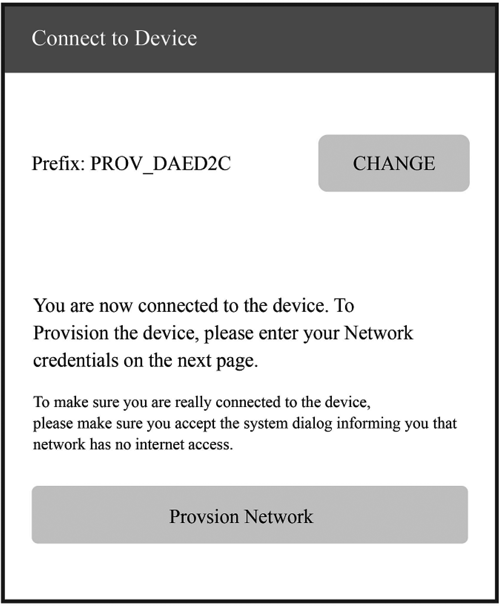
Figure 7.36. SoftAP connection The output log is as follows:
I (102906) wifi:station: 88:40:3b:40:c1:13 join, AID=1, bgn, 40U I (103056) esp_netif_lwip: DHCP server assigned IP to a station, IP is: 192.168.4.2 I (124286) wifi:station: 88:40:3b:40:c1:13 leave, AID = 1, bss_flags is 134259, bss:0x3fca7844 I (124286) wifi:new: <1,0>, old: <1,1>, ap: <1,1>, sta: <0,0>, prof:1 I (149036) wifi:new: <1,1>, old: <1,0>, ap: <1,1>, sta: <0,0>, prof:1 I (149036) wifi:station: 88:40:3b:40:c1:13 join, AID=1, bgn, 40U I (149246) esp_netif_lwip: DHCP server assigned IP to a station, IP is: 192.168.4.2 -
Provisioning
Tap "Provision Network" to enter the provisioning screen shown in Figure 7.37.
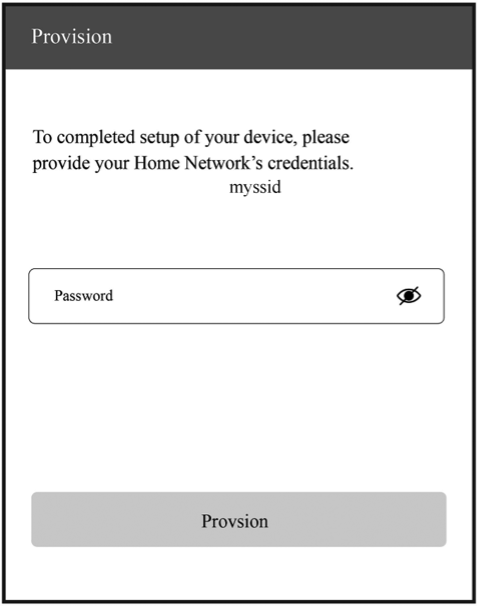
Figure 7.37. Provisioning -
Completion
Tap "Provision" to enter the completion screen shown in Figure 7.38.
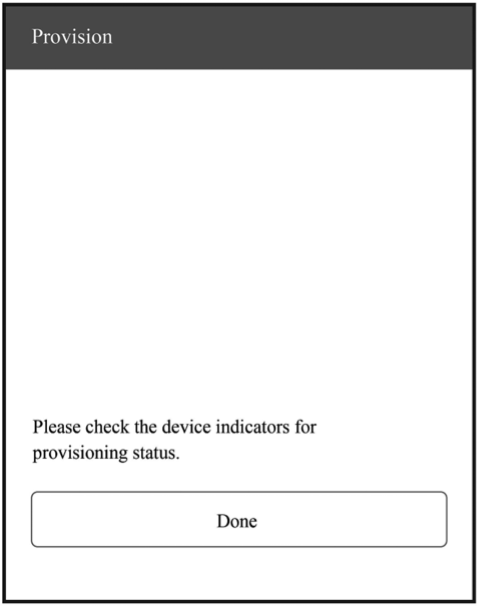
Figure 7.38. Completion The output log is as follows:
I (139471) app: Received Wi-Fi credentials SSID : myssid Password : mypassword . . . I (144091) app: Connected with IP Address:192.168.50.31 I (144091) esp_netif_handlers: sta ip: 192.168.50.31, mask: 255.255.255.0, gw: 192.168.50.1 I (144091) wifi_prov_mgr: STA Got IP I (144101) app: provisioningsuccessful I (144101) app: Hello World! I (145101) app: Hello World! . . . I (146091) wifi_prov_mgr: Provisioning stopped I (146101) app: Hello World! I (147101) app: Hello World! I (148101) app: Hello World!
💡 SmartConfig
The SmartConfig component provided by ESP32-C3 can transmit the SSID and password of the AP through promiscuous mode, and then use them to connect to the AP.
APIs
The APIs for SmartConfig are defined in esp-idf/components/esp_wifi/include/ esp_smartconfig.h, as shown in Table 7.5.
Table 7.5. APIs for SmartConfig
| API | Description |
|---|---|
esp_smartconfig_get_version() | Get the version of the current SmartConfig |
esp_smartconfig_start() | Start SmartConfig |
esp_smartconfig_stop() | Stop SmartConfig |
esp_esptouch_set_timeout() | Set the timeout of SmartConfig process |
esp_smartconfig_set_type() | Set the protocol type of SmartConfig |
esp_smartconfig_fast_mode() | Set the mode of SmartConfig |
esp_smartconfig_get_rvd_data() | Get the reserved data of ESPTouch v2 |
Program structure
-
Wi-Fi event handling
This module takes care of Wi-Fi connection, disconnection, reconnection, scanning, etc., as detailed in the sections before. Additionally, when the
WIFI_EVENT_STA_STARTevent occurs, it will also create a SmartConfig task. -
NETIF event handling
This module helps acquire the IP address. Details are provided in the sections before. When the
IP_EVENT_STA_GOT_IPevent occurs, the connection flag will be set. -
SmartConfig event handling
The received request determines how the event is handled and processed. SmartConfig events are shown in Table 7.6.
Table 7.6. SmartConfig events
Event Description SC_EVENT_SCAN_DONEScan to obtain the information about nearby APs SC_EVENT_FOUND_CHANNELGet the channel of the target AP SC_EVENT_GOT_SSID_PSWDEnter STA mode to get the SSID and password of the target AP SC_EVENT_SEND_ACK_DONESet the SmartConfig completion flag -
SmartConfig tasks
The code for SmartConfig tasks is as follows.
static void smartconfig_example_task (void *param) { EventBits_t uxBits; ESP_ERROR_CHECK(esp_smartconfig_set_type(SC_TYPE_ESPTOUCH)); smartconfig_start_config_t cfg = SMARTCONFIG_START_CONFIG_DEFAULT(); ESP_ERROR_CHECK(esp_smartconfig_start(&cfg)); while (1) { uxBits = xEventGroupWaitBits (s_wifi_event_group, CONNECTED_BIT | ESPTOUCH_DONE_BIT, true, false, portMAX_DELAY); if (uxBits & CONNECTED_BIT) { ESP_LOGI (TAG, "WiFi Connected to ap"); } if (uxBits & ESPTOUCH_DONE_BIT) { ESP_LOGI (TAG, "smartconfig over"); esp_smartconfig_stop(); vTaskDelete (NULL); } } }As demonstrated in the code above, a SmartConfig task primarily performs three functions. First, it sets the SmartConfig type, such as ESP-TOUCH and ESP-TOUCH V2. Second, after the configuration, it enables SmartConfig by calling
esp_smartconfig_start(). Finally, it checks the event group in a loop. Upon receiving theSC_EVENT_SEND_ACK_DONEevent, it stops SmartConfig by callingesp_smartconfig_stop(). -
Main program
It creates an event group to set the flag when a relevant event is triggered, and then initialises Wi-Fi.
Functional verification
To get started, install Espressif Esptouch on your phone. Then turn on the Wi-Fi and power on the device. You will see the output log by the serial port as follows:
I (1084) wifi:mode : sta (30:ae:a4:80:65:7c)
I (1084) wifi:enable tsf
I (1134) smartconfig: SC version: V3.0.1
I (5234) wifi:ic_enable_sniffer
I (5234) smartconfig: Start to find channel...
I (5234) smartconfig_example: Scan done
📌 Tip
You may download the APP at https://www.espressif.com/en/support/download/apps.
Connect your phone to Wi-Fi, and enter the password to start configuration. The SmartConfig interface is shown in Figure 7.39.
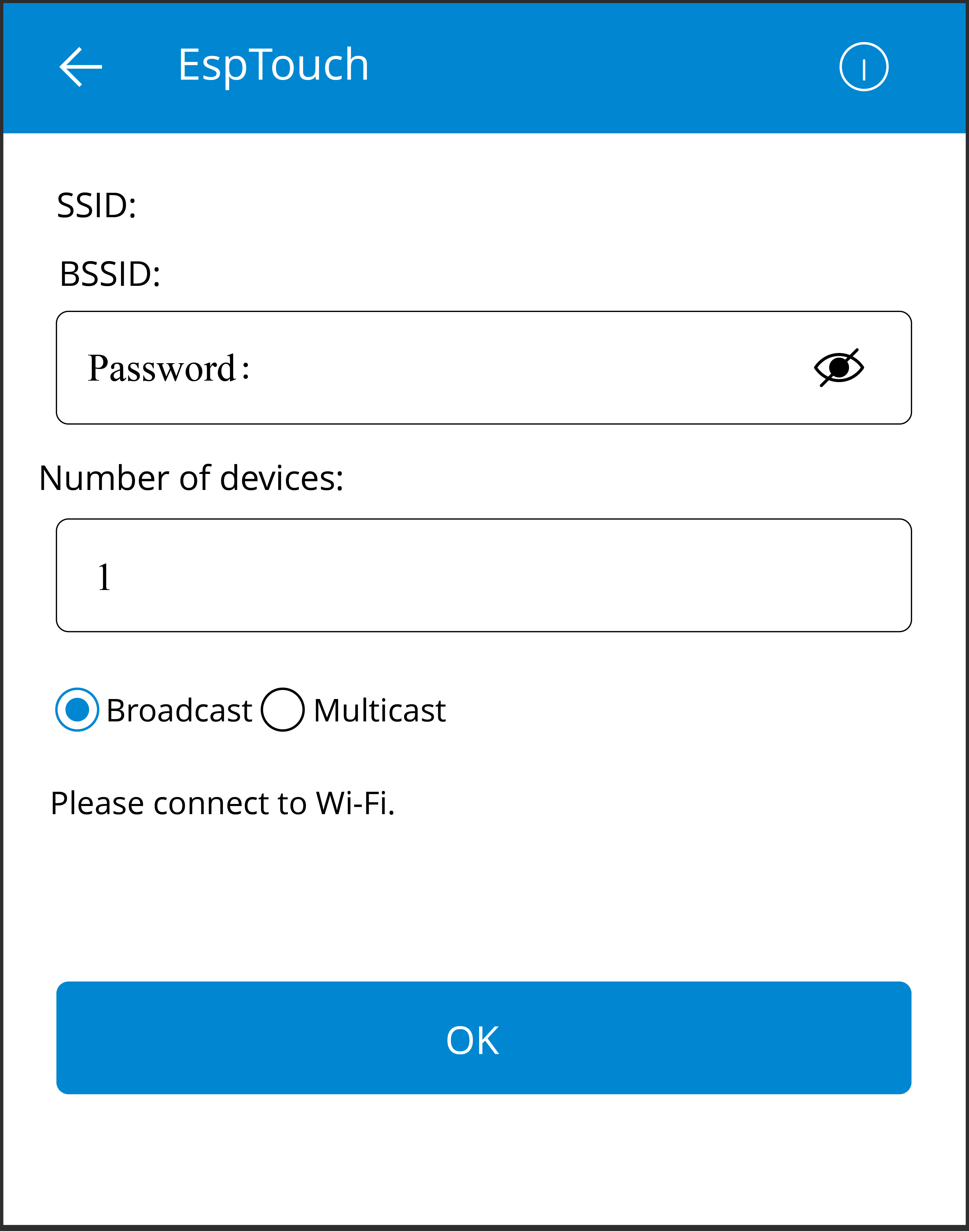
The output log is as follows:
I (234592) smartconfig: TYPE: ESPTOUCH
I (234592) smartconfig: T|PHONE MAC:68:3e:34:88:59:bf
I (234592) smartconfig: T|AP MAC:a4:56:02:47:30:07
I (234592) sc: SC_STATUS_GETTING_SSID_PSWD
I (239922) smartconfig: T|pswd: 123456789
I (239922) smartconfig: T|ssid: IOT_DEMO_TEST
I (239922) smartconfig: T|bssid: a4:56:02:47:30:07
I (239922) wifi: ic_disable_sniffer
I (239922) sc: SC_STATUS_LINK
I (239932) sc: SSID:IOT_DEMO_TEST
I (239932) sc: PASSWORD:123456789
I (240062) wifi: n:1 0, o:1 0, ap:255 255, sta:1 0, prof:1
I (241042) wifi: state: init -> auth (b0)
I (241042) wifi: state: auth -> assoc (0)
I (241052) wifi: state: assoc -> run (10)
I (241102) wifi: connected with IOT_DEMO_TEST, channel 1
I (244892) event: ip: 192.168.0.152, mask: 255.255.255.0, gw: 192.168.0.1
I (244892) sc: WiFi Connected to ap
I (247952) sc: SC_STATUS_LINK_OVER
I (247952) sc: Phone ip: 192.168.0.31
I (247952) sc: smartconfig over
💡 Bluetooth
The BluFi components of ESP32-C3 help transmit the SSID and password through Bluetooth LE, which can be used to connect to the AP.
APIs
The APIs for BluFi components are defined in esp_blufi_api.h, as shown in Table 7.7.
Table 7.7. APIs for BluFi components
| API | Description |
|---|---|
esp_blufi_register_callbacks() | Register BluFi callback events |
esp_blufi_profile_init() | Initialise BluFi profile |
esp_blufi_profile_deinit() | Deinitialise BluFi profile |
esp_blufi_send_wifi_conn_report() | Send Wi-Fi connection reports |
esp_blufi_send_wifi_list() | Send the Wi-Fi list |
esp_blufi_get_version() | Get the version of the current BluFi profile |
esp_blufi_close() | Disconnect the device |
esp_blufi_send_error_info() | Send BluFi error messages |
esp_blufi_send_custom_data() | Send custom data |
Program structure
-
Wi-Fi event handling: taking care of Wi-Fi connection, disconnection, reconnection, scanning, etc., as detailed in the sections before.
-
NETIF event handling: acquiring IP address. Details are provided in the sections before.
-
BluFi event handling: determined by the received request. BluFi events are shown in Table 7.8.
Table 7.8. BluFi events
Event Description ESP_BLUFI_EVENT_INIT_FINISHInitialise BluFi features, name the device, and send specified broadcast data ESP_BLUFI_EVENT_DEINIT_FINISHHandle deinit configuration events ESP_BLUFI_EVENT_BLE_CONNECTConnect to Bluetooth LE and put the device into safe mode ESP_BLUFI_EVENT_BLE_DISCONNECTSet Bluetooth LE to disconnect and reconnect ESP_BLUFI_EVENT_SET_WIFI_OPMODEPut ESP32-C3 into operating mode ESP_BLUFI_EVENT_REQ_CONNECT_TO_APDisconnect from the original Wi-Fi and connect to the specified Wi-Fi ESP_BLUFI_EVENT_REQ_DISCONNECT_FROM_APDisconnect from the AP currently connected to ESP32-C3 ESP_BLUFI_EVENT_REPORT_ERRORSend error messages ESP_BLUFI_EVENT_GET_WIFI_STATUSGet Wi-Fi status, including the current Wi-Fi mode and whether it is connected ESP_BLUFI_EVENT_RECV_SLAVE_DISCONNECT_BLENotify BluFi that the GATT connection is closed ESP_BLUFI_EVENT_RECV_STA_BSSIDEnter STA mode and get the BSSID of the target AP ESP_BLUFI_EVENT_RECV_STA_SSIDEnter STA mode and get the SSID of the target AP ESP_BLUFI_EVENT_RECV_STA_PASSWDEnter STA mode and get the password of the target AP ESP_BLUFI_EVENT_RECV_SOFTAP_SSIDEnter SoftAP mode and get the custom AP SSID ESP_BLUFI_EVENT_RECV_SOFTAP_PASSWDEnter SoftAP mode and get the custom AP password ESP_BLUFI_EVENT_RECV_SOFTAP_MAX_CONN_NUMSet the maximum number of connected devices in SoftAP mode ESP_BLUFI_EVENT_RECV_SOFTAP_AUTH_MODEEnter authentication mode in SoftAP mode ESP_BLUFI_EVENT_RECV_SOFTAP_CHANNELSet the channel in SoftAP mode ESP_BLUFI_EVENT_GET_WIFI_LISTObtain the SSID list, channel, and STA MAC address scanned over the air ESP_BLUFI_EVENT_RECV_CUSTOM_DATAPrint the received data and trim it to fit the application -
Main program: initialising Wi-Fi, initialising and enabling Bluetooth controller, initialising and enabling Bluetooth protocol, obtaining Bluetooth address and BluFi version, processing Bluetooth GAP events, and creating BluFi events.
Functional verification
To get started, install EspBlufi on your phone. Turn on the Wi-Fi and power on the device. You will see the output log by the serial port as follows:
I (516) phy_init: phy_version 500,985899c,Apr 19 2021,16:05:08
I (696) wifi:set rx active PTI: 0, rx ack PTI: 12, and default PTI: 1
I (908) wifi:mode : sta (30:ae:a4:80:41:55)
I (908) wifi:enable tsf
W (706) BTDM_INIT: esp_bt_controller_mem_release not implemented, return OK
I (706) BTDM_INIT: BT controller compile version [9c99115]
I (716) coexist: coexist rom version 9387209
I (726) BTDM_INIT: Bluetooth MAC: 30:ae:a4:80:41:56
I (746) BLUFI_EXAMPLE: BD ADDR: 30:ae:a4:80:41:56
I (1198) BLUFI_EXAMPLE: BLUFI VERSION 0102
I (1198) BLUFI_EXAMPLE: BLUFI init finish
📌 Tip
You may download the APP at https://www.espressif.com/en/support/download/apps.
-
Startup
Open the application on your phone and pull down to refresh. You will see the information about nearby Bluetooth devices on the screen as shown in Figure 7.40.

Figure 7.40. EspBlufi startup -
Connection
Select the ESP32-C3 module BLUFI_DEVICE to get details about the device. Tap "Connect" to connect with Bluetooth. If connected, you will see the interface as Figure 7.41.
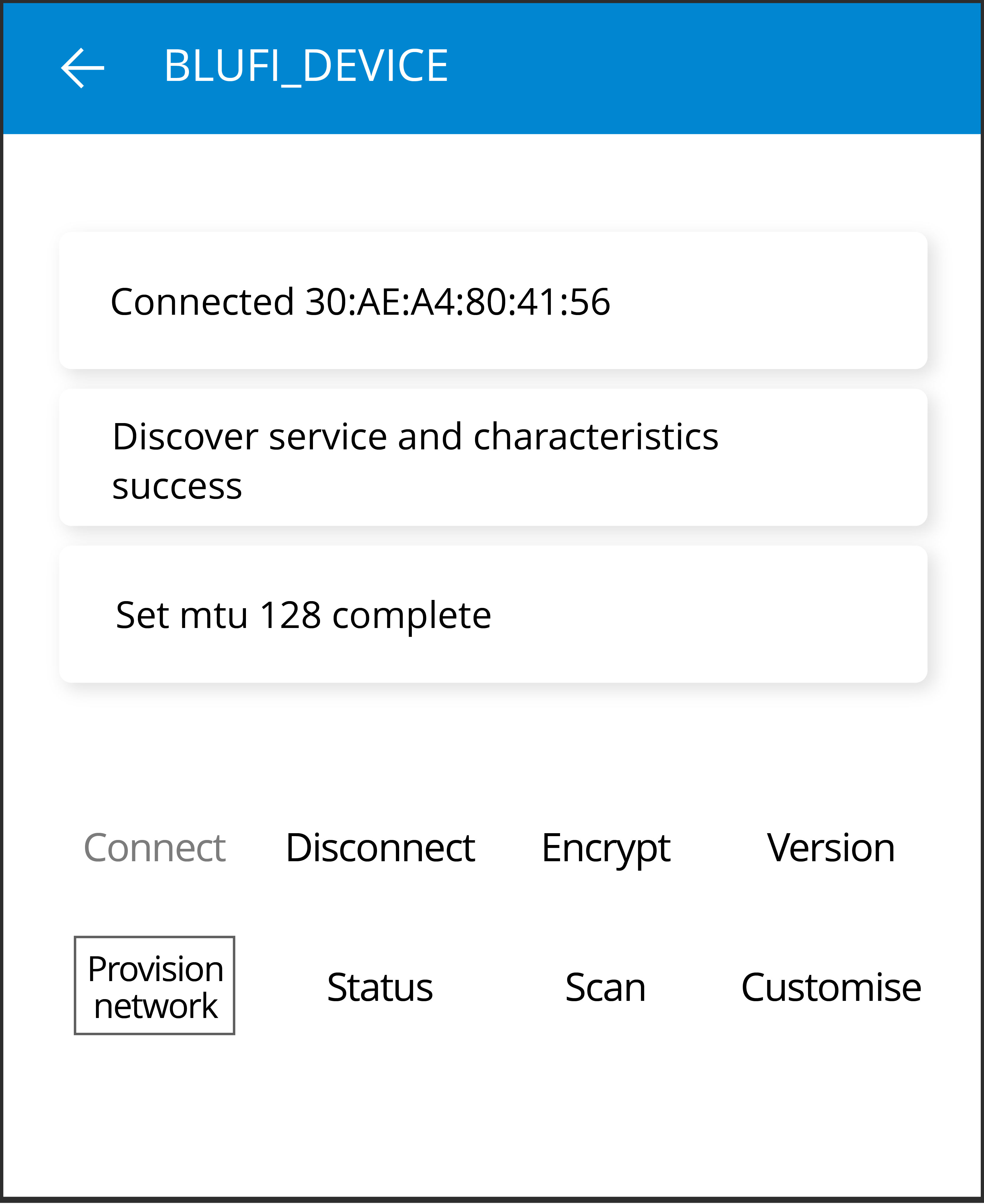
Figure 7.41. Bluetooth connected The output log is as follows:
I (32736) BLUFI_EXAMPLE: BLUFI ble connect -
Provisioning
Tap "Provision network" in Figure 7.41 to enter the provisioning interface shown in Figure 7.42.

Figure 7.42. Provisioning -
STA connection
Tap "OK" in Figure 7.42 to configure the network. If the configuration succeeds, you will see the STA connected interface shown in Figure 7.43. Details about STA connection in Wi-Fi mode will be displayed at the bottom of the screen, including the BSSID and SSID of the AP and the connection status.
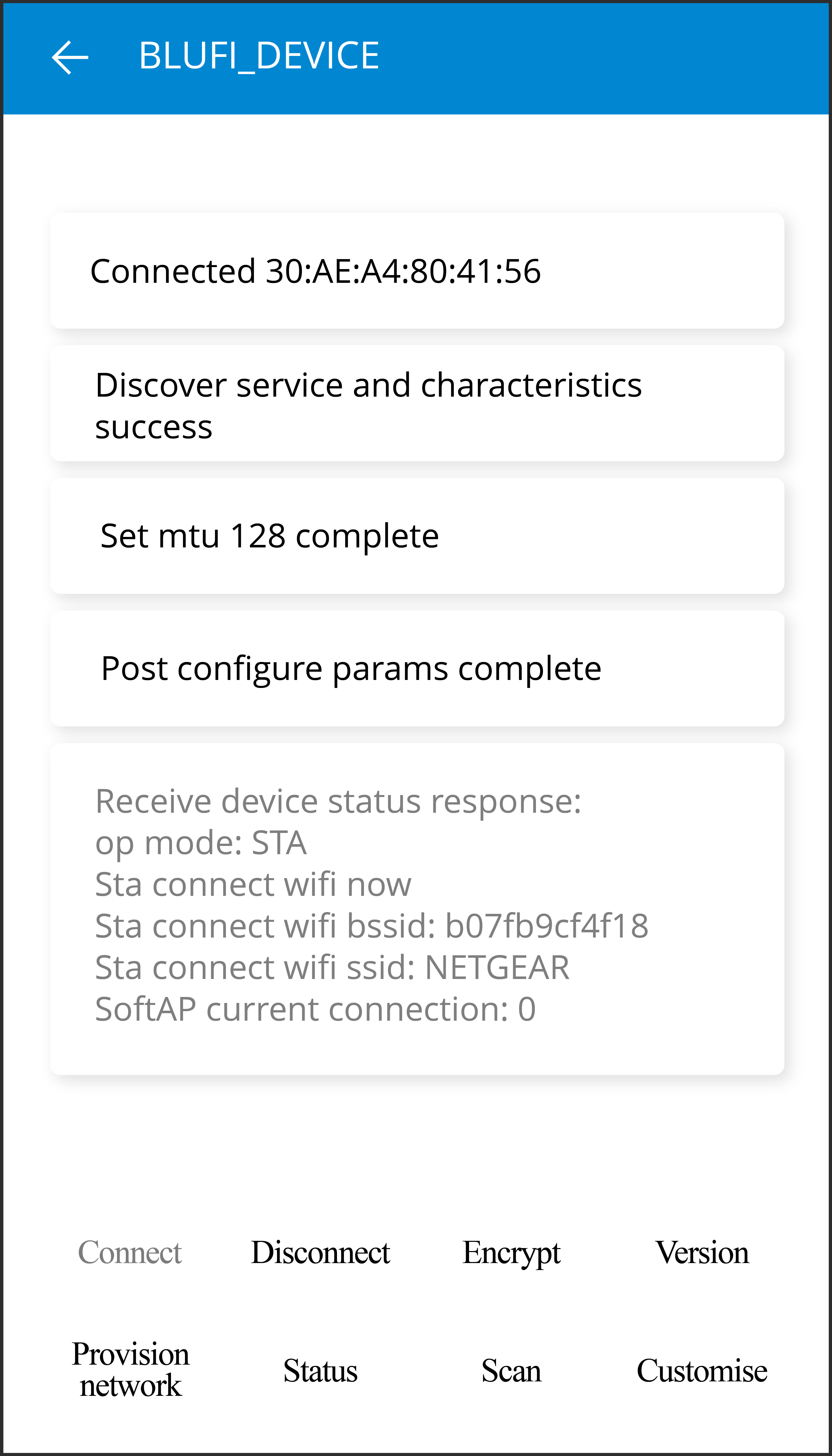
Figure 7.43. STA connected The output log is as follows:
I (63756) BLUFI_EXAMPLE: BLUFI Set WIFI opmode 1 I (63826) BLUFI_EXAMPLE: Recv STA SSID NETGEAR I (63866) BLUFI_EXAMPLE: Recv STA PASSWORD 12345678 I (63936) BLUFI_EXAMPLE: BLUFI request wifi connect to AP I (65746) wifi:new: <8,2>, old: <1,0>, ap: <255,255>, sta: <8,2>, prof:1 I (66326) wifi:state: init -> auth (b0) I (67326) wifi:state: auth -> init (200) I (67326) wifi:new: <8,0>, old: <8,2>, ap: <255,255>, sta: <8,2>, prof:1 I (69516) wifi:new: <10,0>, old: <8,0>, ap: <255,255>, sta: <10,0>, prof:1 I (69516) wifi:state: init -> auth (b0) I (69566) wifi:state: auth -> assoc (0) I (69626) wifi:state: assoc -> run (10) I (69816) wifi:connected with NETGEAR, aid = 1, channel 10, BW20, bssid = 5c:02:14:03:a5:7d I (69816) wifi:security: WPA2-PSK, phy: bgn, rssi: -48 I (69826) wifi:pm start, type: 1 I (69826) wifi:set rx beacon pti, rx_bcn_pti: 14, bcn_timeout: 14, mt_pti: 25000, mt_time: 10000 I (69926) wifi:BcnInt:102400, DTIM:1 W (70566) wifi:idx:0 (ifx:0, 5c:02:14:03:a5:7d), tid:0, ssn:2, winSize:64 I (71406) esp_netif_handlers: sta ip: 192.168.31.145, mask: 255.255.255.0, gw:192.168.31.1