Other Methods
Direct network configuration
Direct network configuration refers to sending SSID and password directly to IoT devices through peripheral interfaces such as UART, SPI, SDIO, and I2C according to a certain communication protocol. It is also known as wired network configuration. Once the IoT device receives the SSID and password, it connects to the AP and then returns the connection result through the master interface.
Moreover, some devices come with pre-set Wi-Fi information, such as SSID and password. When such devices are started in specified Wi-Fi environment, they can automatically connect to the corresponding AP. Such devices are typically used in large-scale networks, factory testing, or industrial scenarios. The steps of direct network configuration are shown in Figure 7.27.
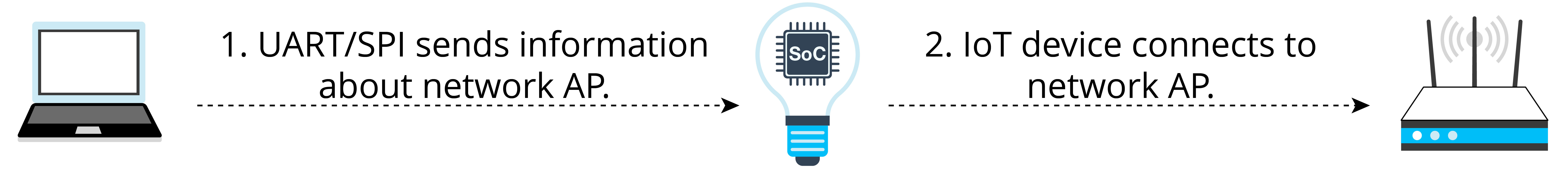
This method adopts a software solution and is easy to implement. It is well-suited for devices with Wi-Fi chips or connected by transmission lines of other protocols. However, transmission lines must be pre-installed between systems.
The Espressif AT (ESP-AT) command firmware provided by Espressif can be directly used in mass-produced IoT applications. Developers can easily join wireless networks by running the Wi-Fi commands. For details, please refer to ESP-AT User Guide.
RouterConfig
RouterConfig is based on Wi-Fi Protected Setup (WPS), a standard introduced by the Wi-Fi Alliance to address the complex process of configuring wireless network encryption and authentication settings. The goal of WPS is to simplify Wi-Fi security and network management for users. The standard offers two methods, Personal Identification Number (PIN) method and Push Button Configuration (PBC) method. Figure 7.28 shows the steps of RouterConfig.
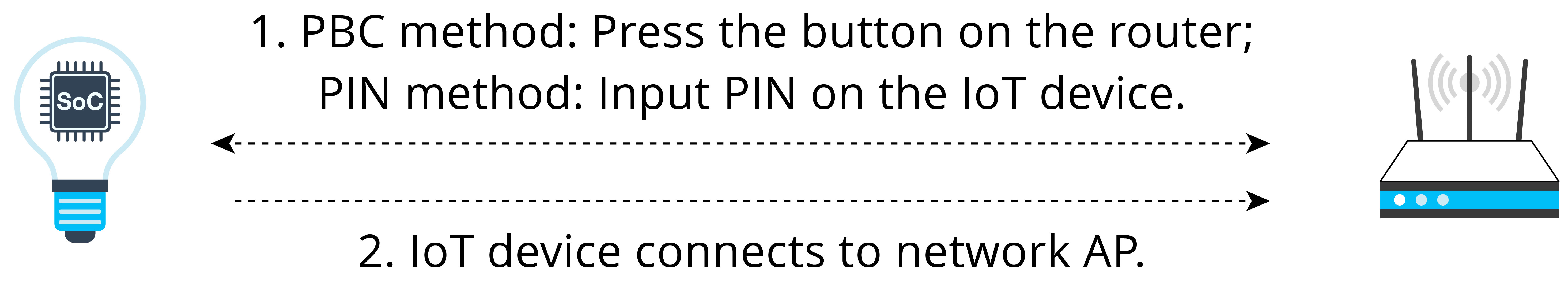
The process is relatively straightforward, but it requires both the router and the device to support WPS. Unfortunately, many users neglect encryption security settings due to the cumbersome steps involved, which can lead to serious security issues. As a result, an increasing number of routers are abandoning or disabling support for WPS by default. The method has become less popular in recent years.
📝 Source code
ESP-IDF, the official IoT development framework by Espressif, provides an example of this network configuration solution. The process there is quite simple. Visit https://github.com/espressif/esp-idf to see the example in
examples/wifi/wps.
ZeroConfig
ZeroConfig is a method of using one connected device to configure the network for another one. This method does not involve smartphones, as other devices like smart speakers can be used instead.
To initiate the process, the device to be connected sends its MAC address to the networked device through a custom message. The networked device then responds by sending back its saved router SSID and password via another custom message. After connecting, the device can perform further configuration such as external network binding. The steps of ZeroConfig network configuration are shown in Figure 7.29.
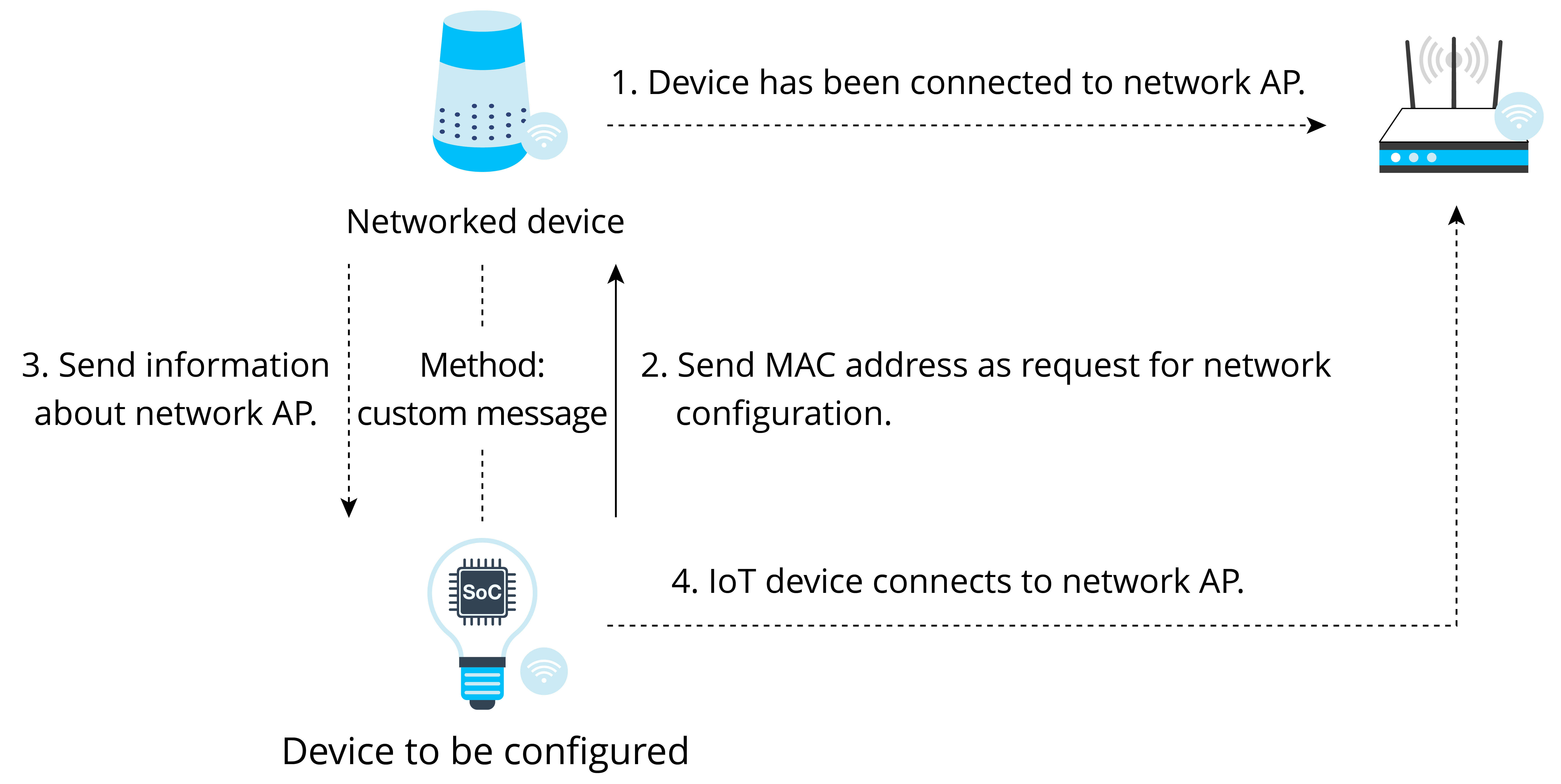
Since the networked device stores the SSID and password of the router, users do not need to enter them manually. The configuration will be easier, thus providing better user experience. However, this method cannot be widely adopted, as there must be networked devices connected with the router. At the same time, because mobile applications have limited access, it is impossible to assemble or receive Wi-Fi management frames through third-party programs. Therefore, smartphones can only be used to implement this method under certain circumstances.
Phone AP network configuration
Phone AP network configuration refers to setting a smartphone as an AP with a unique name and password, connecting the IoT device to the AP and sending network binding information. Figure 7.30 shows the steps of phone AP network configuration.
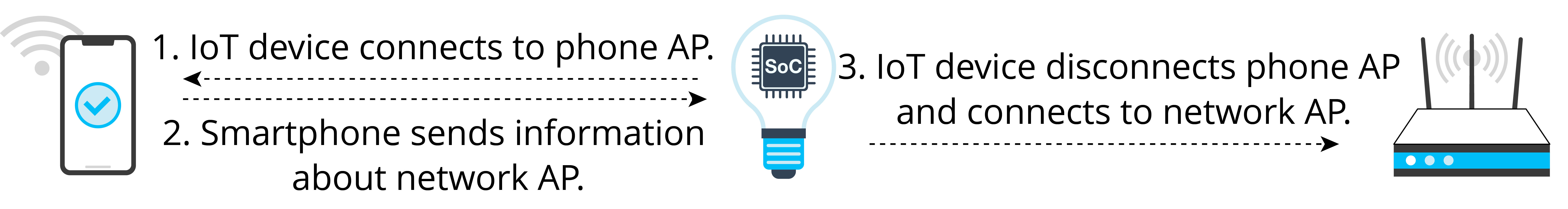
Phone AP network configuration does not require the IoT device to support AP mode, so users do not have to do much development work on the device. It can be used with SmartConfig (simultaneously), making it a good candidate for backup network configuration. However, the user experience provided is barely satisfying. Many users struggle with setting the AP name of the smartphone or even enabling the phone AP. Particularly on iOS devices, the application cannot automatically create an AP, so users have to manually modify the device name and enable the AP. As a result, this method is not suitable for consumer devices.
In addition to the configuration methods above, Espressif also supports Wi-Fi Easy Connect, also known as Device Provisioning Protocol (DPP). For more information, please visit https://bookc3/espressif.com/esp-dpp.