Introduction to Software Secure Boot
Software secure boot does not need hardware support (mainly eFuse) for verification.
Before enabling software secure boot, an RSA signature private key needs to be generated using the following command:
$ espsecure.py generate_signing_key --version 2 secure_boot_signing_key.pemThe generated private key is stored in the file secure_boot_signing_key.pem.
Enabling software secure boot is as simple as selecting Require signed app images in menuconfig, (as shown in Figure 13.12), followed by building and flashing the firmware.
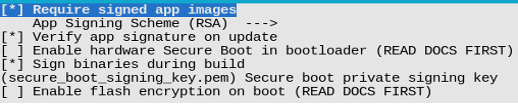
When software secure boot is enabled, during firmware building, the generated app firmware (referred to as origin_app below) contains a public key, which will be used to verify the legitimacy of the new firmware new_app sent via OTA upgrade. As shown in Figure 13.13, during OTA upgrades, after receiving the firmware and calling esp_ota_end() or esp_ota_set_boot_partition(), software secure boot will automatically use the public key in origin_app to verify the digital signature attached to new_app.
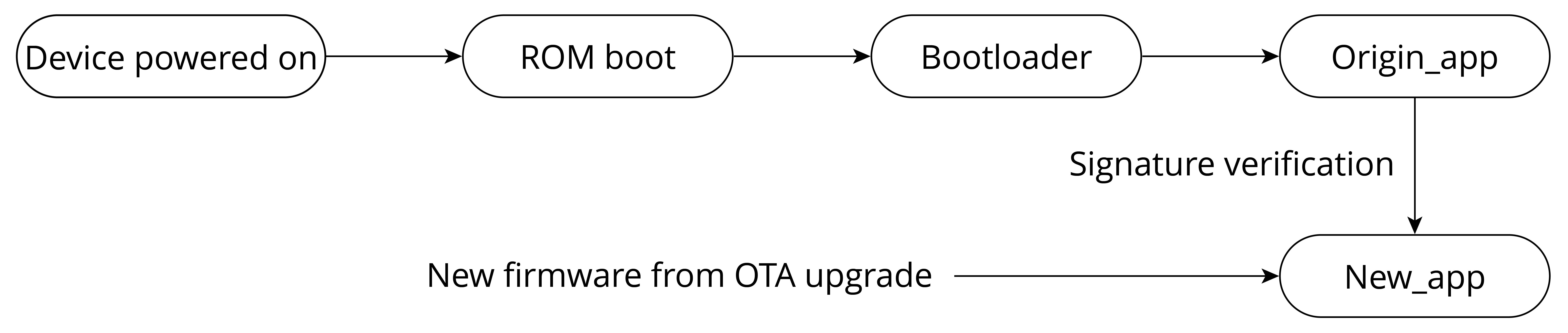
When software secure boot is enabled, the app firmware sent to the device through OTA upgrade must be signed with a private key. There are two ways to achieve this:
-
As shown in Figure 13.12, configure the option
Sign binaries during build, and specify the directory of the private key file, then the app firmware can be automatically signed when compiling. -
Run the following command to sign the app firmware:
$ espsecure.py sign_data --version 2 --keyfile PRIVATE_SIGNING_KEY BINARY_FILE
The above command directly modifies the current file and adds
verification information to it. Use the --output option to name the
file after the signature is added. Using a command to sign firmware
allows the signed private key to be stored on a remote server, rather
than on the build machine, therefore, it is more convenient for batch
signing on mass-produced devices.
Enabling software secure boot involves appending a signature block to the app firmware. This signature block encompasses the necessary data for signature verification. In the case of ESP32-C3, when utilising software secure boot, only the initial signature block holds validity. Conversely, when opting for hardware secure boot, up to three signature blocks are permitted, each capable of being signed with a distinct private key. Verification is considered successful as long as at least one of the signatures is valid. The data format of the signed app firmware of ESP32-C3 is shown in Figure 13.14.
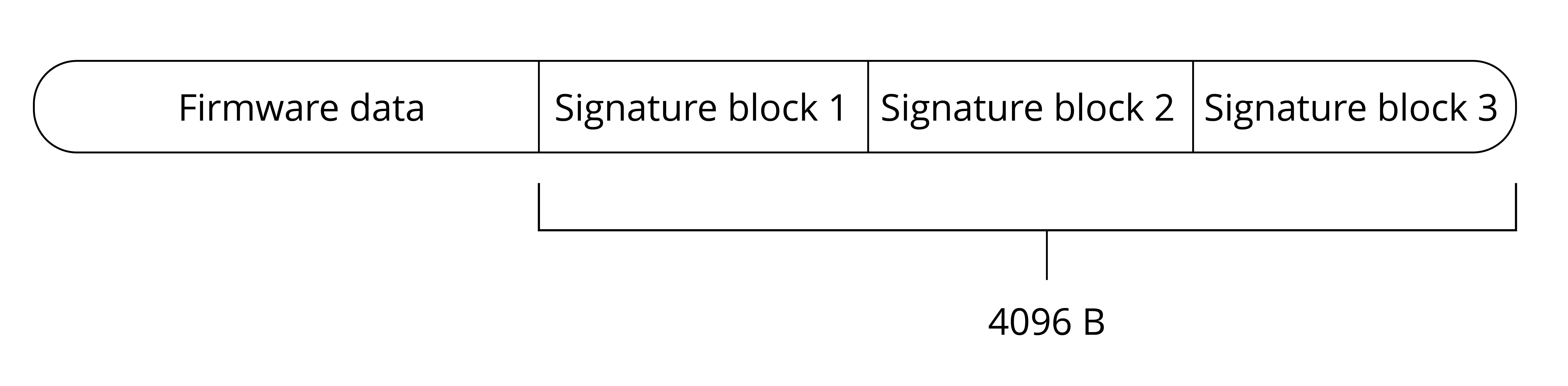
In the software secure boot scheme, the public key used to verify the signature is compiled within the currently running app firmware and is automatically managed by the device. Users are not required to manage it manually. To obtain the content of the public key, use the following command to manually export the public key derived from the private key:
$ espsecure.py extract_public_key --version 2 --keyfile secure_boot_signing_key.pem pub_key.pemIn this command, secure_boot_signing_key.pem is the private key, and
pub_key.pem is the public key derived from the private key.
From the implementation principles of software secure boot, we can
conclude that the scheme verifies the new_app sent via OTA upgrade
using the origin_app. However, attackers have the potential to flash
unauthorised bootloader and origin_app onto the device through
physical flashing, which cannot be managed by the software secure boot.
As a result, software secure boot is more suitable for scenarios where
the device is not susceptible to physical attacks. In the subsequent
sections, we will delve into how the hardware secure boot scheme
addresses physical attacks.