Bluetooth
Introduction
If the IoT device to be configured features Bluetooth, the network binding information can be sent via Bluetooth channel.
The principle behind the network configuration by Bluetooth is similar to that by SoftAP, except that the communication method used for transmitting Wi-Fi information is changed from Wi-Fi (AP mode) to Bluetooth. The IoT device to be configured creates a Bluetooth profile. The user then connects smartphones, tablets, or other devices with HCIs to it through a Bluetooth channel, and sends the information needed for network configuration. After receiving the information, the IoT device looks for corresponding AP and connects with it. The steps of Bluetooth network configuration are shown in Figure 7.25.
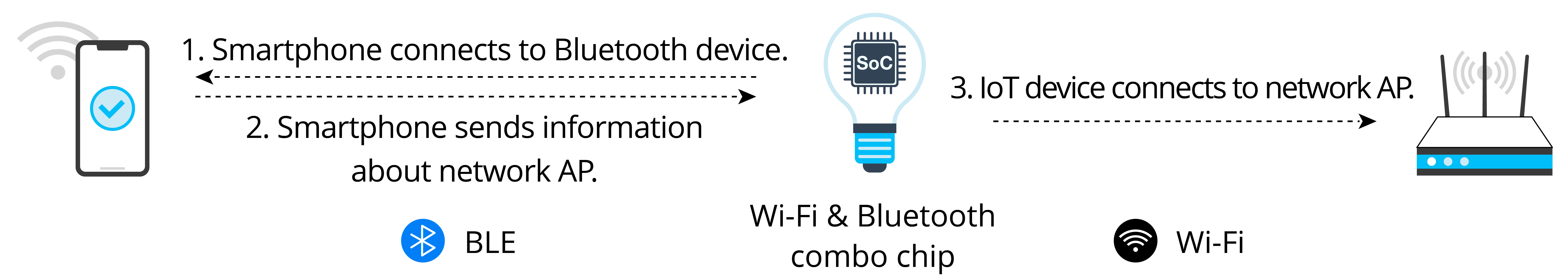
The advantage of Bluetooth network configuration is that it eliminates the compatibility issues related to routers, producing higher connection rate. It can also discover and connect devices directly, so there is no need to turn on the device and connect to its own AP. However, the compatibility between the Bluetooth module and the mobile phone may affect network configuration. Additionally, using Bluetooth modules will increase the cost of the device.
Configuration
ESP32-C3 chip features both Wi-Fi and Bluetooth LE, thus supporting different network configuration methods. When it comes to Bluetooth network configuration, ESP32-C3 offers a comprehensive solution called BluFi. Figure 7.26 indicates how to configure networks via BluFi.
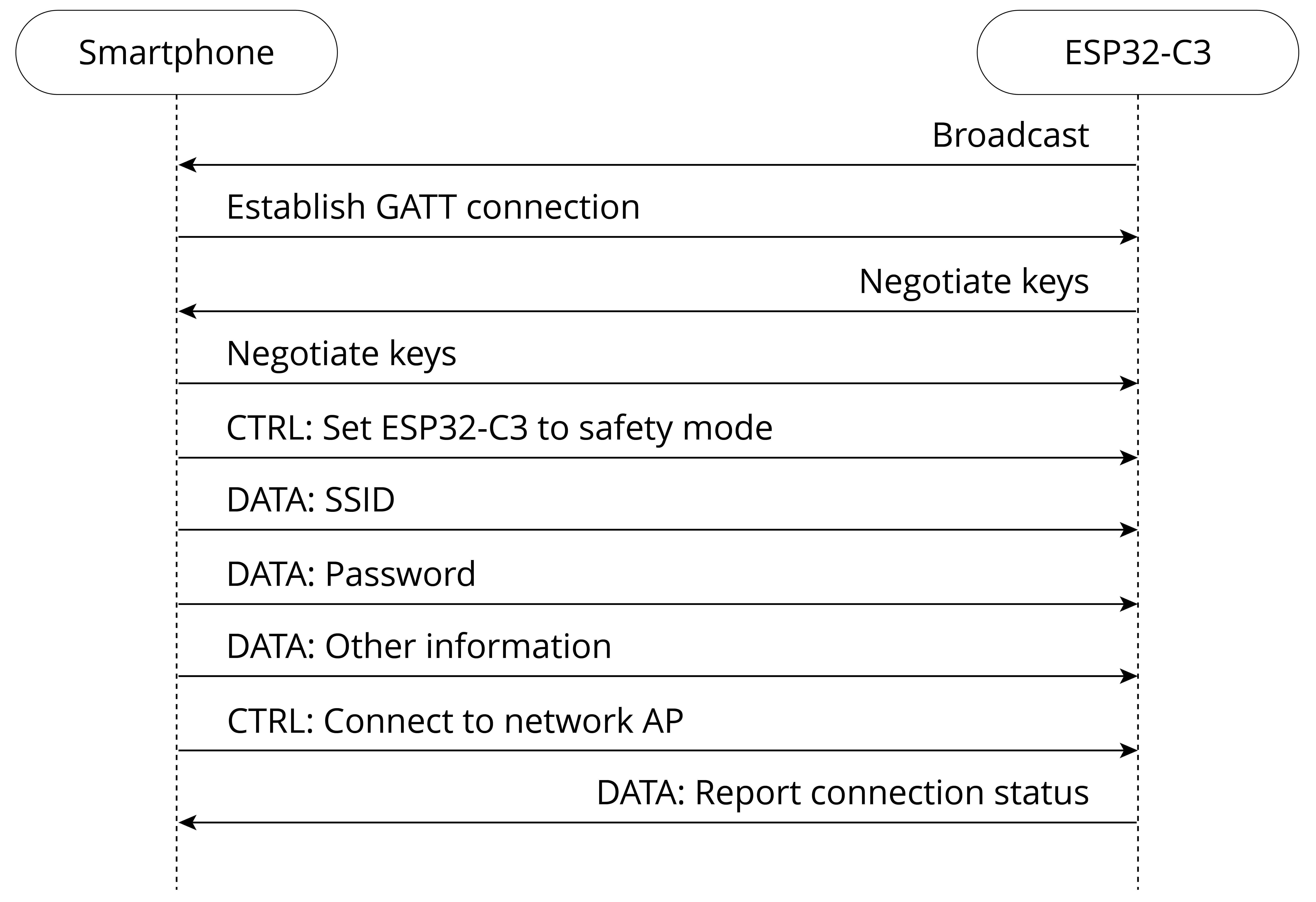
📝 Source code
In-depth introduction to Bluetooth network configuration will be given later together with Wi-Fi programming. Visit https://github.com/espressif/esp-idf to find the example code for
examples/bluetooth/blufi.