Getting a List of Devices
When users get all the devices bound to the account, the smartphone app
would show them in a list. At the top of the interface, there are
several toggles for device groups. By default, all the devices will
appear in the "All Devices" group. If users want to assign the devices
to different groups, they may click the " " icon on the right and will then see the options to manage and create groups.
" icon on the right and will then see the options to manage and create groups.
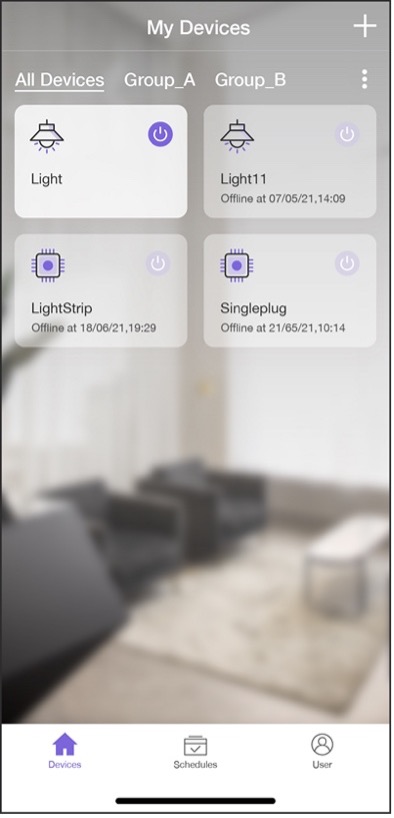
Devices grayed out indicate powered down and offline, while devices highlighted indicate available online. The device card includes device type icon, device name, offline time, and a toggle switch. Figure 10.27 shows an example list of all devices bound to the account.
The API to get all the bound devices is shown in Figure 10.28 and can be found at https://swaggerapis.rainmaker.espressif.com/#/User%20Node%20Association/getUserNodeMappingRequestStatus.

GET /v1/user/nodes?node_details=true
Authorization: $accesstoken
In response to the request, the server returns:
{
"nodes": "[ nodeid1, ... ]",
"node_details": [
{
"id": "nodeid1",
"role": "primary",
"status": {
"connectivity": {
"connected": true,
"timestamp": 1584698464101
}
},
"config": {
"node_id": "nodeid1",
"config_version": "config_version",
"devices": [
{}
],
"info": {
"fw_version": "fw_version",
"name": "node_name",
"type": "node_type"
}
},
"params": {
"Light": {
"brightness": 0,
"output": true
},
"Switch": {
"output": true
}
}
}
],
"next_id": "nodeid1",
"total": 5
}
Among these returned fields, nodes is an array of all the devices' ID; node_details is the detailed information of the devices, which includes id (unique identifier), role, status (connection status), config (configuration), params (device properties), etc.; total is the number of devices and is returned when device information spread across pages.
Getting device information in Android
📝 Source code
For the source code of getting device information in Android, please refer to
book-esp32c3-iot-projects/phone_app/app_android/app/src/main/java/com/espressif/cloudapi/ApiManager.java.
private void getNodesFromCloud(final String startId, final ApiResponseListener listener) {
Log.d(TAG, "Get Nodes from cloud with start id : " + startId);
apiInterface.getNodes(AppConstants.URL_USER_NODES_DETAILS, accessToken,
startId).enqueue(new Callback<ResponseBody>() {
@Override
public void onResponse(Call<ResponseBody> call, Response<ResponseBody> response) {
//Code Omitted
}
@Override
public void onFailure(Call<ResponseBody> call, Throwable t) {
t.printStackTrace();
listener.onNetworkFailure(new Exception(t));
}
});
}
Getting device information in iOS
📝 Source code
For the source code of getting device information in iOS, please refer to
book-esp32c3-iot-projects/phone_app/app_ios/ESPRainMaker/ESPRainMaker/AWSCognito/ESPAPIManager.swift.
func getNodes(partialList: [Node]? = nil, nextNodeID: String? = nil,
completionHandler: @escaping ([Node]?, ESPNetworkError?) -> Void) {
let sessionWorker = ESPExtendUserSessionWorker()
sessionWorker.checkUserSession() { accessToken, error in
if let token = accessToken {
let headers: HTTPHeaders = ["Content-Type": "application/json",
"Authorization": token]
var url=Constants.getNodes + "?node_details=true&num_records=10"
if nextNodeID ! = nil {
url += "&start_id=" + nextNodeID!
}
self.session.request(url, method: .get, parameters: nil,
encoding: JSONEncoding.default,
headers: headers).responseJSON { response in
//Code Omitted
}
} else {
if self.validatedRefreshToken(error: error) {
completionHandler(nil, .emptyToken)
}
}
}
}