Overview of ESP-IDF SDK Directory
The ESP-IDF SDK consists of two main directories: esp-idf and
.espressif. The former contains ESP-IDF repository's source code files
and compilation scripts, while the latter mainly stores compilation tool
chains and other software. Familiarity with these two directories will
help developers make better use of available resources and speed up the
development process. The directory structure of ESP-IDF is described
below:
ESP-IDF repository code directory (~/esp/esp-idf)
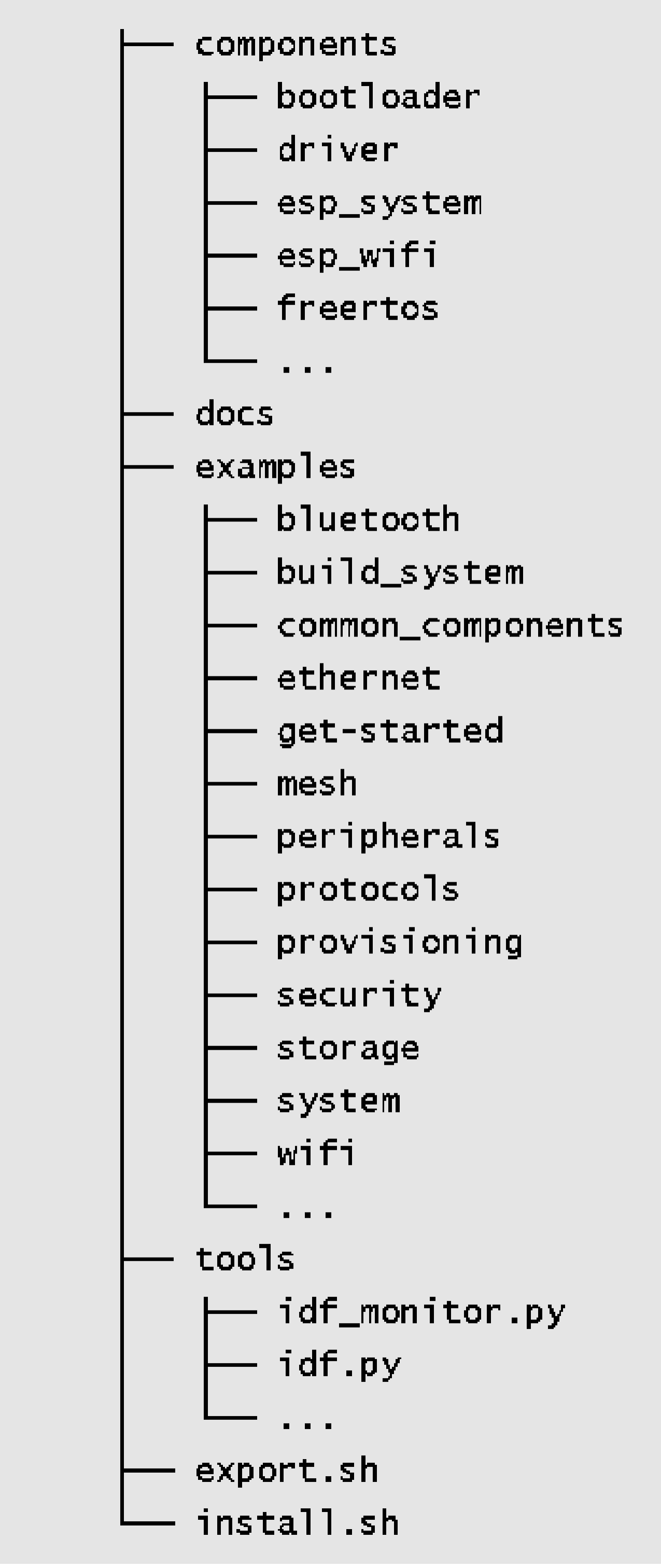
Component directory components
This core directory integrates numerous essential software components of ESP-IDF. No project code can be compiled without relying on the components within this directory. It includes driver support for various Espressif chips. From the LL library and HAL library interfaces for peripherals to the upper-level Driver and Virtual File System (VFS) layer support, developers can choose the appropriate components at different levels for their development needs. ESP-IDF also supports multiple standard network protocol stacks such as TCP/IP, HTTP, MQTT, WebSocket, etc. Developers can utilise familiar interfaces like Socket to build network applications. Components provide comprehensive functionality and can be easily integrated into applications, allowing developers to focus solely on the business logic. Some common components include:
-
driver: This component contains peripheral driver programs for various Espressif chip series, such as GPIO, I2C, SPI, UART, LEDC (PWM), etc. The peripheral driver programs in this component offer chip-independent abstract interfaces. Each peripheral has a common header file (such asgpio.h), eliminating the need to deal with different chip-specific support questions. -
esp_wifi: Wi-Fi, as a special peripheral, is treated as a separate component. It includes multiple APIs such as initialisation of various Wi-Fi driver modes, parameter configuration, and event processing. Certain functions of this component are provided in the form of static link libraries. ESP-IDF also provides comprehensive driver documentation for ease of use. -
freertos: This component contains the complete FreeRTOS code. Apart from providing comprehensive support for this operating system, Espressif has also extended its support to dual-core chips. For dual-core chips like ESP32 and ESP32-S3, users can create tasks on specific cores.
Document directory docs
This directory contains ESP-IDF related development documents, including the Get Started Guide, API Reference Manual, Development Guide, etc.
📌 Note
After being compiled by automated tools, the contents of this directory are deployed at https://docs.espressif.com/projects/esp-idf. Please ensure to switch the document target to ESP32-C3 and select the specified ESP-IDF version.
Script tool tools
This directory contains commonly used compilation front-end
tools such as idf.py, and the monitor terminal tool
idf_monitor.py, etc. The sub-directory cmake also contains
core script files of the compilation system, serving as the
foundation for implementing ESP-IDF compilation rules. When
adding the environment variables, the contents within the
tools directory are added to the system environment variable,
allowing idf.py to be executed directly under the project
path.
Example program directory examples
This directory comprises a vast collection of ESP-IDF example programs that demonstrate the usage of component APIs. The examples are organised into various sub-directories based on their categories:
-
get-started: This sub-directory includes entry-level examples like "hello world" and "blink" to help users grasp the basics. -
bluetooth: You can find Bluetooth related examples here, including Bluetooth LE Mesh, Bluetooth LE HID, BluFi, and more. -
wifi: This sub-directory focuses on Wi-Fi examples, including basic programs like Wi-Fi SoftAP, Wi-Fi Station,espnow, as well as proprietary communication protocol examples from Espressif. It also includes multiple application layer examples based on Wi-Fi, such as Iperf, Sniffer, and Smart Config. -
peripherals: This extensive sub-directory is further divided into numerous sub-folders based on peripheral names. It mainly contains peripheral driver examples for Espressif chips, with each example featuring several sub-examples. For instance, thegpiosub-directory includes two examples: GPIO and GPIO matrix keyboard. It's important to note that not all examples in this directory are applicable to ESP32-C3. For example, the examples inusb/hostare only applicable to peripherals with USB Host hardware (such as ESP32-S3), and ESP32-C3 does not have this peripheral. The compilation system typically provides prompts when setting the target. The README file of each example lists the supported chips. -
protocols: This sub-directory contains examples for various communication protocols, including MQTT, HTTP, HTTP Server, PPPoS, Modbus, mDNS, SNTP, covering a wide range of communication protocol examples required for IoT development. -
provisioning: Here, you'll find provisioning examples for different methods, such as Wi-Fi provisioning and Bluetooth LE provisioning. -
system: This sub-directory includes system debugging examples (e.g., stack tracing, runtime tracing, task monitoring), power management examples (e.g., various sleep modes, co-processors), and examples related to common system components like console terminal, event loop, and system timer. -
storage: Within this sub-directory, you'll discover examples of all file systems and storage mechanisms supported by ESP-IDF (such as reading and writing of Flash, SD card and other storage media), as well as examples of non-volatile storage (NVS), FatFS, SPIFFS and other file system operations. -
security: This sub-directory contains examples related to flash encryption.
ESP-IDF compilation tool chain directory (~/.espressif)
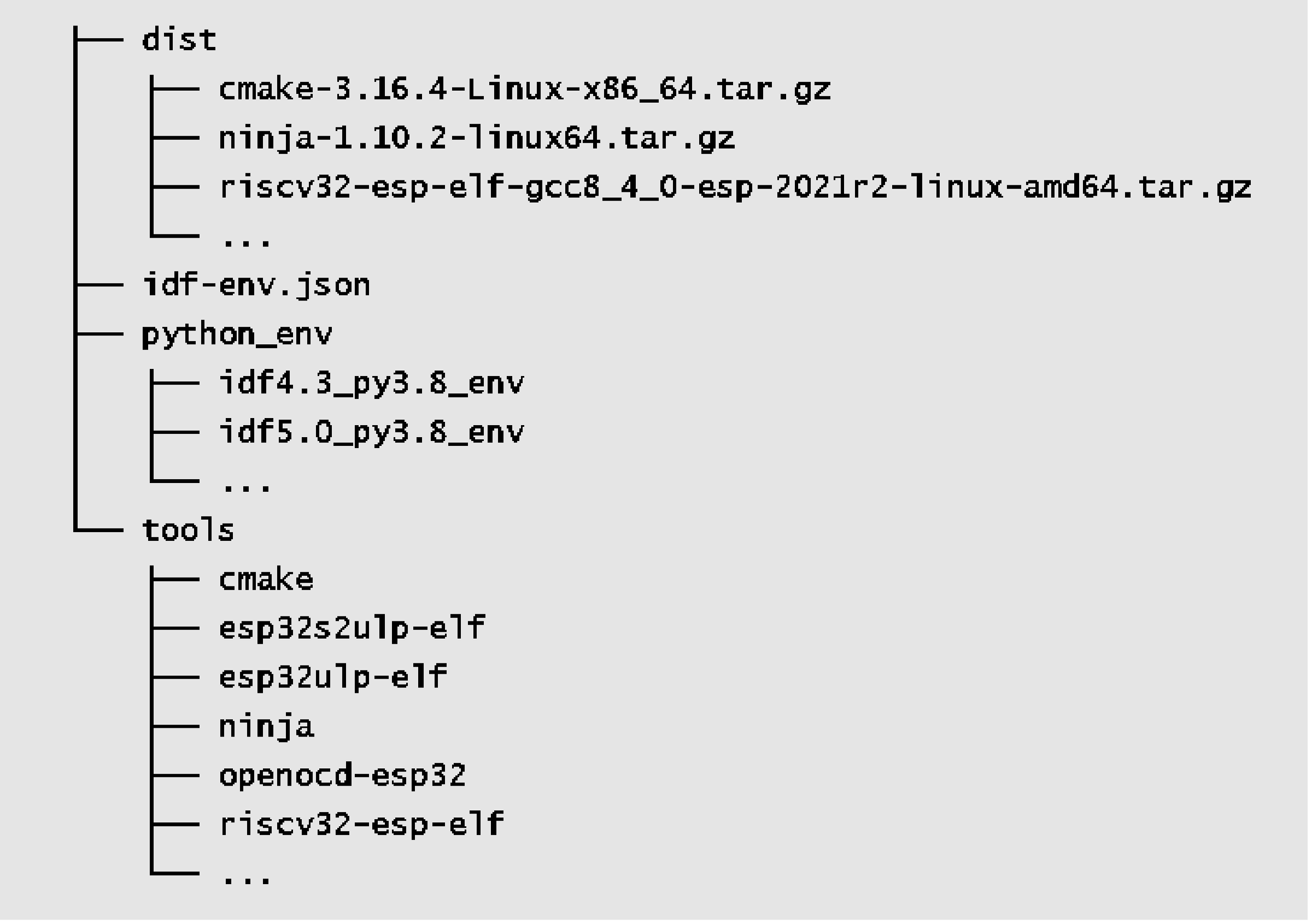
Software distribution directory dist
The ESP-IDF tool chain and other software are distributed in the
form of compressed packages. During the installation process,
the installation tool first downloads the compressed package to
the dist directory, and then extracts it to the specified
directory. Once the installation is complete, the contents in
this directory can be safely removed.
Python virtual environment directory python_env
Different versions of ESP-IDF rely on specific versions of Python packages. Installing these packages directly on the same host can lead to conflicts between package versions. To address this, ESP-IDF utilises Python virtual environments to isolate different package versions. With this mechanism, developers can install multiple versions of ESP-IDF on the same host and easily switch between them by importing different environment variables.
ESP-IDF compilation tool chain directory tools
This directory mainly contains cross-compilation tools required
to compile ESP-IDF projects, such as CMake tools, Ninja build
tools, and the gcc tool chain that generates the final
executable program. Additionally, this directory houses the
standard library of the C/C++ language along with the
corresponding header files. If a program references a system
header file like #include <stdio.h>, the compilation tool
chain will locate the stdio.h file within this directory.