Changing Device Status
The app allows users to change device name, power on/off status, brightness, hue, and saturation. This section will explain how to implement this function with the example of changing brightness and on/off status.
The API to change the status of a device is shown in Figure 10.31 and can be found at https://swaggerapis.rainmaker.espressif.com/#/Node%20Parameter%20Operations/updatenodestate.
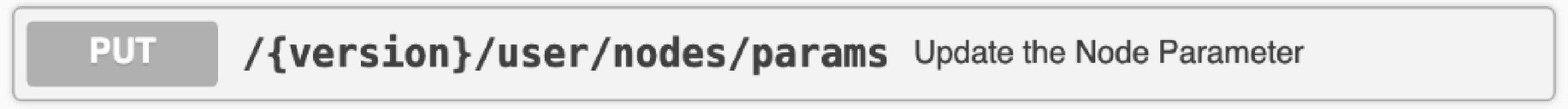
PUT /v1/user/nodes/params
Authorization: $accesstoken
[
{
"node_id": "string",
"payload": {
"Light": {
"brightness": 100,
"output": true
},
"Switch": {
"output": true
}
}
}
]
Among the returned fields, node_id represents the device's unique identifier; Light represents the brightness of the device, and brightness is the specific value; Switch indicates the on/off status of the device.
Changing device status in Android
📝 Source code
For the source code of changing device status in Android, please refer to
book-esp32c3-iot-projects/phone_app/app_android/app/src/main/java/com/espressif/cloudapi/ApiManager.java.
public void updateParamValue(final String nodeId, JsonObject body,
final ApiResponseListener listener) {
apiInterface.updateParamValue(AppConstants.URL_USER_NODES_PARAMS,
accessToken,
nodeId,
body).enqueue(new Callback<ResponseBody>(){
@Override
public void onResponse(Call<ResponseBody> call, Response<ResponseBody> response) {
//Code Omitted
}
@Override
public void onFailure(Call<ResponseBody> call, Throwable t) {
t.printStackTrace();
listener.onNetworkFailure(new Exception(t));
}
});
}
Changing device status in iOS
📝 Source code
For the source code of changing device status in iOS, please refer to
book-esp32c3-iot-projects/phone_app/app_ios/ESPRainMaker/ESPRainMaker/AWSCognito/ESPAPIManager.swift.
func setDeviceParam(nodeID: String?, parameter: [String: Any],
completionHandler: ((ESPCloudResponseStatus) -> Void)? = nil) {
NotificationCenter.default.post(Notification(name: Notification.Name
(Constants.paramUpdateNotification)))
if let nodeid = nodeID {
ESPExtendUserSessionWorker().checkUserSession(){accessToken, error in
if let token = accessToken {
let url = Constants.setParam + "?nodeid=" + nodeid
let headers: HTTPHeaders = ["Content-Type":
"application/json",
"Authorization": token]
self.session.request(url, method: .put,
parameters: parameter,
encoding: ESPCustomJsonEncoder.default,
headers: headers).responseJSON {response in
//Code Omitted
}
} else {
let _ = self.validatedRefreshToken(error: error)
}
}
}
}
The code above allows users to change the status of a specific device. So far, we have implemented the functions of account registration, account login, device scanning, device connection, device provisioning, device binding, and remote control on RainMaker.