Account Login
After account registration, we can call the account login API to get the token for authentication and the basic profile.
The smartphone app project in this chapter supports login via third-party accounts such as GitHub, Apple, and Google. So long as users have accounts of these three platforms, they can log in directly in the app without registration.
If users have already registered new accounts, they can also log in to the app by entering their email address and password.
If users forget their password, they can click "Forgot password?" under the "Sign in" button to reset password.
At the bottom of the SIGN IN interface are the project-related documentation, privacy agreement, terms of use, and the app version. The SIGN IN interface is shown in Figure 10.20.
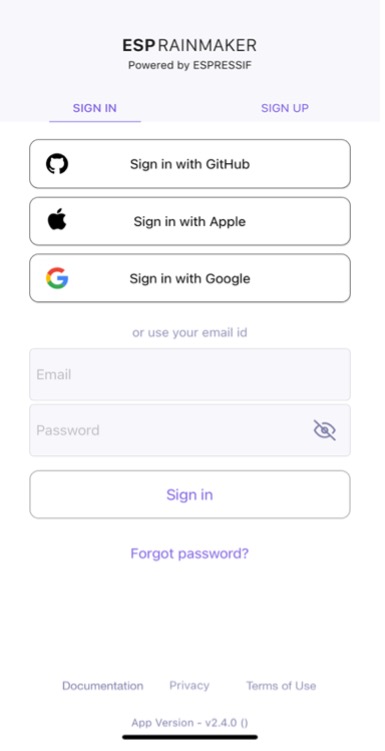
The account login function is implemented as follows:
Request an access token.
The API is shown in Figure 10.21 and details can be found at https://swaggerapis.rainmaker.espressif.com/#/User/login.
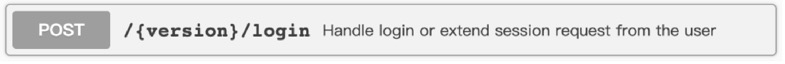
POST /v1/login
Content-Type: application/json
{
"user_name": "username@domain.com",
"password": "password"
}
The server responds to the request as follows:
{
"status": "success",
"description": "Login successful",
"idtoken": "idtoken",
"accesstoken": "accesstoken",
"refreshtoken": "refreshtoken"
}
Among these fields, status tells whether the request is successful;
description provides details of the request; accesstoken is the
token to be added to the HTTP request header by all APIs requiring user
permissions, in the format of Authorization:$acces-stoken; idtoken and refreshtoken are not used for now and thus not
explained here.
To request access token in Android, use:
@POST
Call<ResponseBody> login(@Url String url, @Body JsonObject body);
📝 Source code
For the source code of requesting access token in Android, please refer to
book-esp32c3-iot-projects/phone_app/app_android/app/src/main/java/com/espressif/cloudapi/ApiInterface.java.
To request access token in iOS, use:
func loginUser(name: String, password: String) {
apiWorker.callAPI(endPoint: .loginUser(url: self.url,
name: name, password: password),
encoding: JSONEncoding.default) { data, error in
self.apiParser.parseExtendSessionResponse(data,
error: error) { _, umError in
self.presenter?.loginCompleted(withError: umError)
}
}
}
📝 Source code
For the source code of requesting access token in iOS, please refer to
book-esp32c3-iot-projects/phone_app/app_ios/ESPRainMaker/ESPRainMaker/UserManagement/Interactors/ESPLoginService.swift.
Get user profile.
The API is shown in Figure 10.22 and details can be found at https://swaggerapis.rainmaker.espressif.com/#/User/getUser.
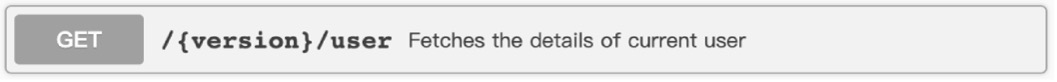
GET /v1/user
Authorization: $accesstoken
In response to the "get user profile" request, the server returns:
{
"user_id": "string",
"user_name": "string",
"super_admin": true,
"picture_url": "string",
"name": "string",
"mfa": true,
"phone_number": "<+Mobile Number with country code>"
}
Among these fields, user_id is the user's unique identifier and will
be used later in provisioning; user_name refers to the account;
super_admin is returned true only when the user is a super admin;
picture_url points to the user's profile picture; phone_number is
the user's mobile phone number; name and mfa are not used in this
project and thus not explained here.
To get user profile in Android, use:
@GET
Call<ResponseBody> fetchUserDetails(@Url String url);
📝 Source code
For the source code of getting user profile in Android, please refer to
book-esp32c3-iot-projects/phone_app/app_android/app/src/main/java/com/espressif/cloudapi/ApiInterface.java.
To get user profile in iOS, use:
func fetchUserDetails() {
sessionWorker.checkUserSession { accessToken, error in
if let token = accessToken, token.count > 0 {
self.apiWorker.callAPI(endPoint: .fetchUserDetails(url: self.url,
accessToken: token), encoding:
JSONEncoding.default) { data, error in
self.apiParser.parseUserDetailsResponse(data,
withError: error) { umError in
self.presenter?.userDetailsFetched(error: umError)
return
}
}
} else {
self.presenter?.userDetailsFetched(error: error)
}
}
}
📝 Source code
For the source code of getting user profile in iOS, please refer to
book-esp32c3-iot-projects/phone_app/app_ios/ESPRainMaker/ESPRainMaker/UserManagement/Interactors/ESPUserService.swift.