Structure of the Android Project
This section takes MyRainmaker App as an example to introduce the
structure of an Android project. There are two folders in the root
directory, namely app and Gradle Scripts. The app folder contains all the code and resources to develop the smartphone app, and the Gradle Scripts folder contains scripts related to Gradle compilation. The structure of this Android project is shown in Figure 10.1.
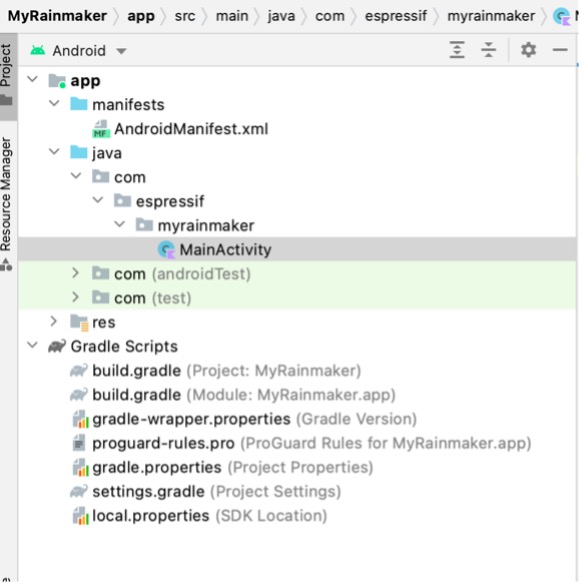
App folder
The app folder contains three subfolders: manifests, java, and res.
-
manifests: Stores app configurations, including name, version, SDK, and permissions. -
java: Mainly stores source code and test code. -
res: Stores all project resources.
Gradle Scripts folder
The Gradle Scripts folder contains build.gradle (two files with the
same name), gradle-wrapper.properties, proguard-rules.pro,
gradle.properties, settings.gradle, and local.properties.
-
build.gradle: Compiles the app with Gradle. -
gradle-wrapper.properties: Configures the Gradle version. -
proguard-rules.pro: Configures proguard rules to obfuscate the code. -
gradle.properties: Configures Gradle-related global properties. -
settings.gradle: Configures relevant Gradle scripts. -
local.properties: Configures the path to the SDK/NDK.