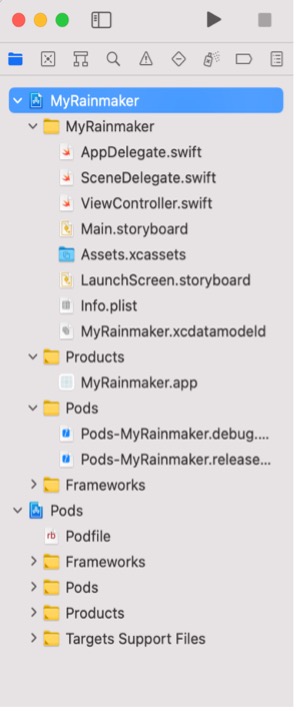Adding Dependencies for MyRainmaker
Open the terminal, navigate to the project directory, and execute the
following command to generate a Podfile.
% touch PodfileOpen the Podfile and add dependencies.
# Uncomment the next line to define a global platform for your project platform :ios, '12.0'
target 'ESPRainMaker' do
# Comment the next line if you're not using Swift and don't want to use dynamic frameworks
use_frameworks!
# Pods for ESPRainMaker
pod 'MBProgressHUD', '~> 1.1.0'
pod 'Alamofire', '~> 5.0.0'
pod 'Toast-Swift'
pod 'ReachabilitySwift'
pod 'JWTDecode', '~> 2.4'
pod 'M13Checkbox'
pod 'ESPProvision'
pod 'DropDown'
pod 'FlexColorPicker'
end
post_install do |installer|
.pods_project.targets.each do |target|
target.build_configurations.each do |config|
config.build_settings['IPHONEOS_DEPLOYMENT_TARGET'] = '12.0'
end
end
end
Execute the following command to download dependencies.
% pod installAfter download, open the project folder and double-click MyRainmaker.xcworkspace to open the project, as shown in Figure 10.10.
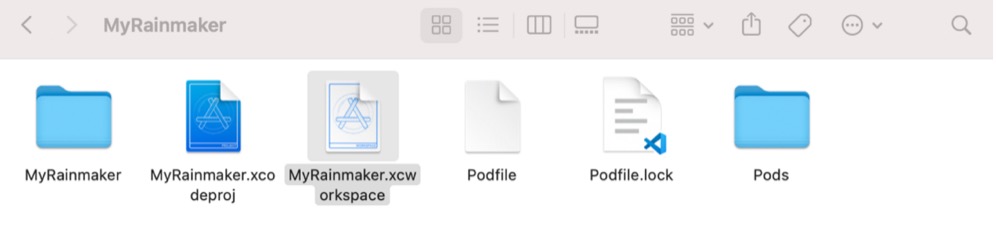
MyRainmaker.xcworkspaceThe structure of the project is shown in Figure 10.11.