Wi-Fi Components in ESP-IDF
Features
Wi-Fi components can be used to configure and monitor the Wi-Fi network connection of ESP32-C3. The following features are supported.
-
STA mode: aka station mode or Wi-Fi client mode. ESP32-C3 is connected to the AP in this mode.
-
AP mode: aka SoftAP mode or access point mode. The AP is connected to ESP32-C3 in this mode.
-
AP-STA coexistence mode: ESP32-C3 is connected to another AP as an AP.
-
Security standards for the modes above: WPA, WPA2, WPA3, WEP, etc.
-
Scanning for APs, including active and passive scanning.
-
Promiscuous mode for monitoring IEEE 802.11 Wi-Fi packets.
APIs
esp_wifi.h defines the APIs for Wi-Fi components, as shown in Table 7.3.
Table 7.3. APIs for Wi-Fi components
| Function Name | Description |
|---|---|
esp_wifi_init() | Initialise resources for the Wi-Fi driver, such as Wi-Fi control structures and Wi-Fi tasks |
esp_wifi_deinit() | Free resources allocated in esp_wifi_init() and stop Wi-Fi tasks |
esp_wifi_set_mode() | Set the WiFi operating mode for ESP32-C3 |
esp_wifi_get_mode() | Get the WiFi operating mode of ESP32-C3 |
esp_wifi_start() | Start Wi-Fi according to current configuration |
esp_wifi_stop() | Stop Wi-Fi according to current configuration |
esp_wifi_connect() | Connect ESP32-C3 to the AP |
esp_wifi_disconnect() | Disconnect ESP32-C3 from the AP |
esp_wifi_scan_start() | Scan for all available APs |
esp_wifi_scan_stop() | Stop the scan in progress |
esp_wifi_scan_get_ap_num() | Get the number of APs found by ESP32-C3 |
esp_wifi_scan_get_ap_records() | Get the information about APs found by ESP32-C3 |
esp_wifi_set_config() | Set the configuration of the ESP32-C3 STA or AP |
esp_wifi_get_config() | Get the configuration of the ESP32-C3 STA or AP |
Programming model
The ESP32-C3 Wi-Fi programming model is depicted in Figure 7.31.
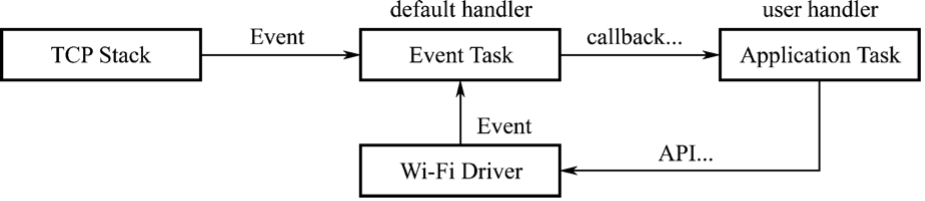
The Wi-Fi driver can be considered a black box that knows nothing about upper-layer code, such as TCP stacks, application tasks, and event tasks. The application task (code) generally calls Wi-Fi driver APIs to initialise Wi-Fi and handles Wi-Fi events when necessary. The Wi-Fi driver receives API calls, handles them, and posts events in the application.
Wi-Fi event handling is based on the esp_event library. Events are
sent by the Wi-Fi driver to the default event loop. Applications may
handle these events in callbacks registered using
esp_event_handler_register(). Wi-Fi events are also handled by the
esp_netif component to provide a set of default behaviors. For
example, when a Wi-Fi station connects to an AP, esp_netif will
automatically start the Dynamic Host Configuration Protocol (DHCP)
client by default.