Implementing User Center
The user center module mainly includes functions like user profile, notification, change password, privacy policy, terms of use, documentation, voice services, and logout. The user center interface is shown in Figure 10.33.
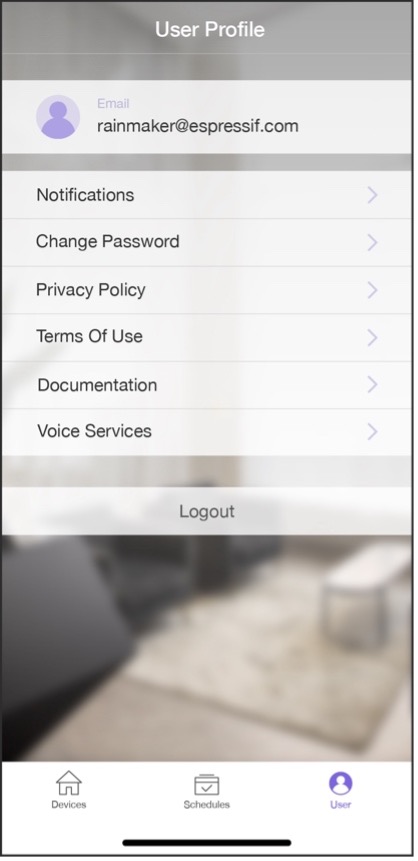
Among these functions, change password and logout need to be implemented by calling cloud APIs. In this section, we will take change password as an example of implementing user center functions. The interface for changing password is shown in Figure 10.34.

PUT /v1/password
Authorization: $accesstoken
{
"password": "password",
"newpassword": "newpassowrd"
}
In the code above, password refers to the old password, which aids the
cloud in changing password; newpassword refers to the new password.
Once the password has been changed, the new password should come into
use, and the old one becomes invalid.
In response to the request, the server returns:
{
"status": "success",
"description": "Success description"
}
Among the returned fields, status indicates the status of changing
password; description indicates the description of the change
request.
Changing password in Android
📝 Source code
For the source code of changing password in Android, please refer to
book-esp32c3-iot-projects/phone_app/app_android/app/src/main/java/com/espressif/cloudapi/ApiManager.java.
Public void changePassword(String oldPassword, String newPassword, final ApiResponseListener listener) {
JsonObject body = new JsonObject();
body.addProperty(AppConstants.KEY_PASSWORD, oldPassword);
body.addProperty(AppConstants.KEY_NEW_PASSWORD, newPassword);
apiInterface.changePassword(AppConstants.URL_CHANGE_PASSWORD, accessToken,
body).enqueue(new Callback<ResponseBody>() {
@Override
public void onResponse(Call<ResponseBody> call, Response<ResponseBody> response) {
//Code Omitted
}
@Override
public void onFailure(Call<ResponseBody> call, Throwable t) {
t.printStackTrace();
listener.onNetworkFailure(new RuntimeException("Failed to change password"));
}
});
}
Changing password in iOS
📝 Source code
For the source code of changing password in iOS, please refer to
book-esp32c3-iot-projects/phone_app/app_ios/ESPRainMaker/ESPRainMaker/UserManagement/Interactors/ESPChangePasswordService.swift.
func changePassword(oldPassword: String, newPassword: String) {
sessionWorker.checkUserSession() { accessToken, sessionError in
if let token = accessToken {
self.apiWorker.callAPI(endPoint: .changePassword(url: self.url, old: oldPassword,
new: newPassword, accessToken: token),
encoding: JSONEncoding.default) { data, error in
self.apiParser.parseResponse(data, withError: error) { umError in
self.presenter?.passwordChanged(withError: umError)
}
}
} else {
if !self.apiParser.isRefreshTokenValid(serverError:sessionError) {
if let error = sessionError {
self.noRefreshSignOutUser(error: error)
}
} else {
self.presenter?.passwordChanged(withError: sessionError)
}
}
}
}