SmartConfig
Introduction
SmartConfig allows smartphones to fill the SSID and password in the unencrypted header of the MAC packet according to a certain encoding format, and send them in segments to the IoT device in multiple times by broadcasting and multicasting. Generally, we need to install an application on the smartphone for protocol interaction between the two parties. The steps of SmartConfig network configuration are shown in Figure 7.23.
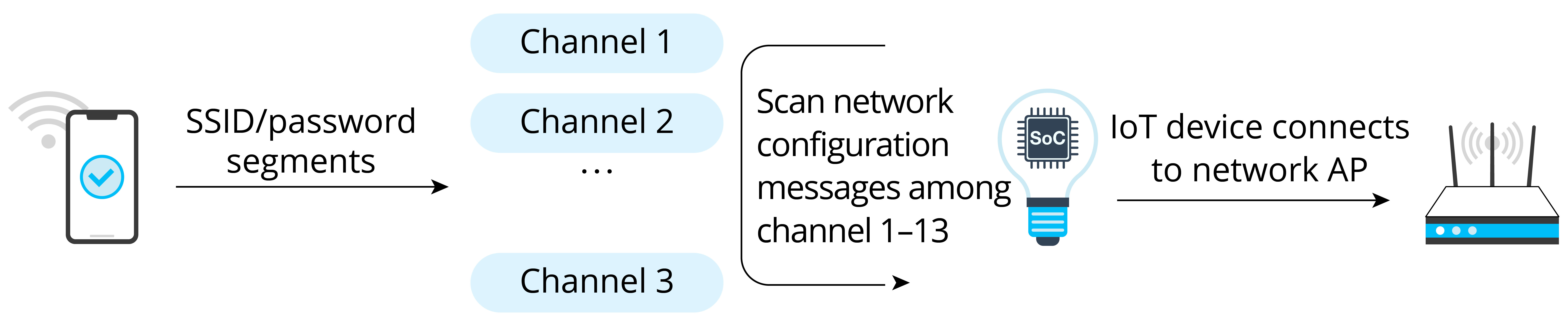
The frame format of MAC layer in IEEE 802.11 allows for clear identification of LL payload data, which includes the header and data of the network layer. This makes it possible to immediately extract and calculate the length of the payload data as soon as the MAC frames are received. The payload data here is usually the password. Figure 7.24 shows the packet structure of SmartConfig network configuration.
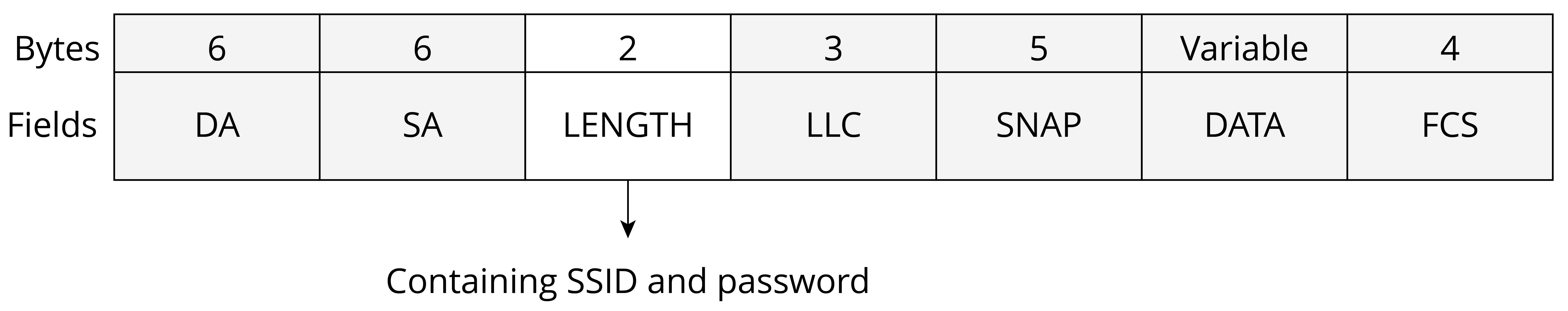
Table 7.2 explains the fields of the data packet of SmartConfig network configuration.
Table 7.2. Fields of the data packet of SmartConfig network configuration
| Data Frame | Description |
|---|---|
| DA | Target MAC Address |
| SA | Source MAC Address |
| LENGTH | Payload Data Length |
| LLC | LLC Head |
| SNAP | 3 B for Manufacturer Code and 2 B for Protocol Type |
| DATA | Payload Data |
| FCS | Frame Check Sequence |
The sender usually uses the following methods to send data.
UDP broadcasting
The MAC frame format of IEEE 802.11 ensures that the DA, SA, LENGTH, LLC, SNAP, and FCS fields are always visible to wireless signal monitors to acquire valid information, regardless of whether the channels are encrypted. When broadcasting, the sender is limited by the operating system, leaving only the LENGTH field at its disposal. However, by specifying a length-encoded communication protocol, a LENGTH field is enough for the sender to transmit the data needed.
UDP multicasting
The multicast address is a reserved class D address, with a range of 224.0.0.0 to 239.255.255.255. The mapping between IP and MAC addresses is accomplished by setting the first 25 bits of the MAC address to 01.00.5E, while the last 23 bits of the MAC address corresponding to the bits of the IP address. As a result, the sender can encode data in the last 23 bits of the multicast IP and transmit it through the multicast packet for the receiver to decode.
SmartConfig offers user-friendly, smooth experience, but it places
stringent requirements on the compatibility of smartphones and routers.
For example, some routers may disable broadcast/multicast packet
forwarding by default, preventing devices from receiving packets
forwarded by the router. In other cases, different frequency bands used
by smartphones and IoT devices can also result in configuration failure.
If a smartphone is connected to a router using a 5 GHz frequency band, a
device using the 2.4 GHz band may not be able to receive data. Such
uncontrollable factors can significantly reduce overall compatibility
and make it hard to successfully configure the network.
Configuration
The SmartConfig mechanisms developed by Espressif are:
-
ESP-TOUCH V2: UDP broadcast and multicast encoding.
-
ESP-TOUCH: UDP broadcast encoding.
-
AIRKISS: WeChat mini program.
📝 Source code
In-depth introduction to SmartConfig will be given later together with Wi-Fi programming. Visit https://github.com/espressif/esp-idf to find the example code for
examples/wifi/smart_config.