Structure of the iOS Project
This section takes MyRainmaker Apps an example to introduce the structure of an iOS project. As the navigation view shows in Figure 10.2, the project includes a MyRainmaker folder for source code, a MyRainmakerTests folder for unit test code, and a MyRainmakerUITests folder for UI test code.
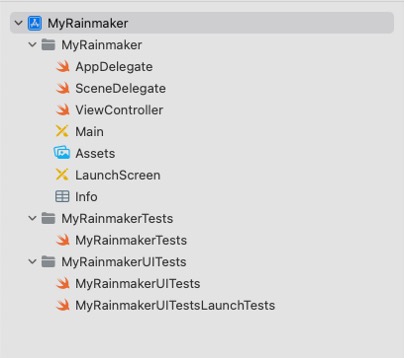
MyRainmaker folder
This folder contains the AppDelegate, SceneDelegate, ViewController, Main, Assets, LaunchScreen, and Info files.
-
AppDelegate: The entry file of the entire app, which stores the app's delegate class. -
SceneDelegate: New class added to Xcode 11 that handles scenes split from AppDelegate. -
ViewController: Host controller class that controls view display and handles touch events, etc. -
Main: The main interface storyboard, which contains view controller scenes in the app and describes the connection between multiple view controllers. -
Assets: The file that stores most images. -
LaunchScreen: Configures the app's launch screen. -
Info: Configures app permissions, such as Bluetooth, location, and camera permissions.
Test files
MyRainmakerTests, MyRainmakerUITests, and MyRainmakerUITestsLaunchTests are all test classes. They are not commonly used in project development, and thus are not explained in detail.