Defining Data Partitions
To identify different smart products on the market and bind them to their users, it is often necessary to store some unique data in each smart product. For example, in order for smart products to effectively connect to the vendor's cloud platform, unique authentication information (e.g., device certificate, ID, and password) should be generated and stored in each smart product. It will be used on the server side when the smart product is connected and authenticated.
During the development stage, we can easily store the authentication information in a smart product, by defining constants and storing them in firmware, or by writing it into Flash. But in mass production, these methods become clumsy and inefficient. Therefore, a more convenient method is needed to burn data partitions in actual production.
In Part II Hardware and Driver Development, Section 6.4.1, we
introduced the NVS library, which can be an option to store the unique
mass production data of smart products, as well as any
application-related user data. User data are often read and modified
when using a smart production, and will be erased when reset to factory,
while the unique mass production data can only be read. Therefore, mass
production data and user data need to be assigned different namespaces,
for example mass_prod (for production data) and user_data (for user data). This makes it possible to directly erase the user data while keeping the mass production data unaffected during a factory reset. Besides, the mass production data and user data can also be stored separately in different NVS partitions.
The following code shows how to store product certificate under mass_prod and the SSID of Wi-Fi under user_data:
nvs_handle_t mass_prod_handle = NULL;
nvs_handle_t user_data_handle = NULL;
//Initialize NVS Flash Storage
nvs_flash_init_partition(partition_label);
//Open non-volatile storage with mass_prod namespace
nvs_open("mass_prod", NVS_READONLY, &mass_prod_handle);
//Open non-volatile storage with user_data namespace
nvs_open("user_data", NVS_READWRITE, &user_data_handle);
uint8_t *product_cert = malloc(2048);
//read operation in mass_prod namespace
nvs_get_blob(mass_prod_handle, "product_cert", &product_cert);
char ssid[36] = {0};
//read operation in user_data namespace
nvs_get_str(user_data_handle, "ssid", &ssid);
//write operation in user_data namespace
nvs_set_str(user_data_handle, "ssid", &ssid);
//Erase user_date namespace when reset to factory
nvs_erase_all(user_data_handle);
Now that we've known how to store mass production data, we need to convert them into a required format before flashing them onto the device. The basic steps for generating mass production data are shown in Figure 14.1.
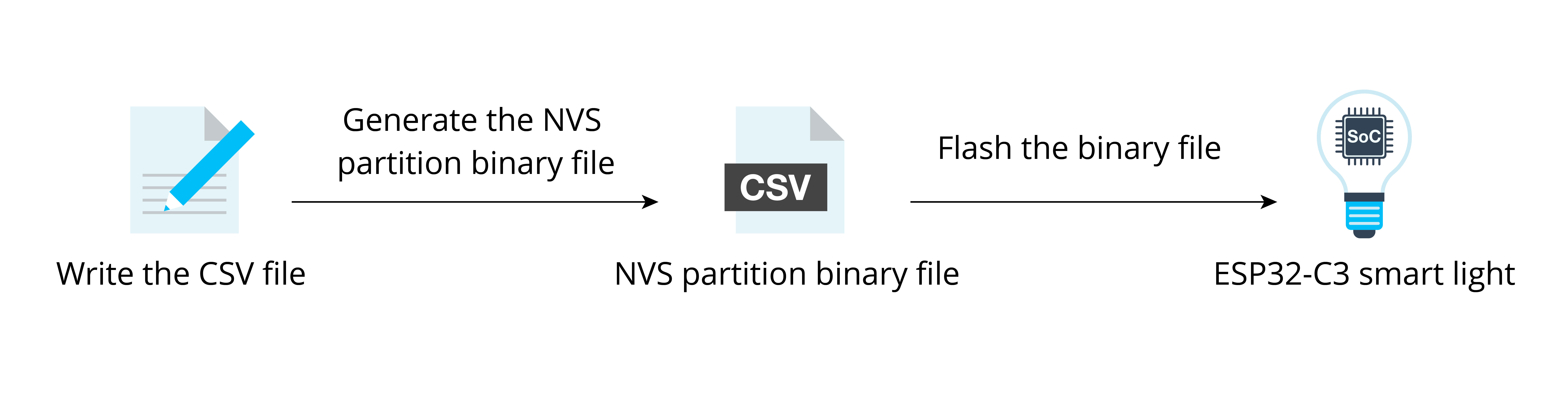
First, create a CSV file to store key-value pairs; write the data needed into the file. For mass production, an NVS partition binary file should be generated from this CSV file, then be burned to the device. For each device produced, a unique NVS partition binary file will be burned to it. For example:
key, type, encoding, value
mass_prod, namespace,,
ProductID, data, string, 12345
DeviceSecret, data, string, 12345678901234567890123456789012
DeviceName, data, string, 123456789012
Second, use esp-idf/components/nvs_flash/nvs_partition_generator/nvs_partition_gen.py to generate the NVS partition binary file on the development host with the following command:
$ python $IDF_PATH/components/nvs_flash/nvs_partition_generator/nvs_partition_gen.py --input mass_prod.csv --output mass_prod.bin --size NVS_PARTITION_SIZE📌 Tip
Replace the
NVS_PARTITION_SIZEparameter with the actual size of the corresponding NVS partition in the partition table. After executing the above command, the resulting filemass_prod.binis the binary file for mass production. Run the following command to burn this file to the device Flash.
$ python $IDF_PATH/components/esptool_py/esptool/esptool.py --port $ESPPORT write_flash NVS_PARTITION_ADDRESS mass_prod.bin📌 Tip
Replace the
NVS_PARTITION_ADDRESSparameter with the actual address of the corresponding NVS partition in the partition table.