Reporting Coredump Information
In case of a firmware crash, the Insights agent captures the coredump information into the flash memory and reports it to the ESP Insights cloud in the subsequent boot-up. This allows you to look at all the crash logs that the devices may be generating in the field.
The entire stack backtrace leading up to the crash is also captured and reported. To optimise the device-cloud communication, the firmware only sends a summary of the coredump. The summary contains the most useful contents of the coredump like program counter, exception cause, exception address, general purpose registers, and the backtrace. Figure 15.4 shows a piece of coredump information.
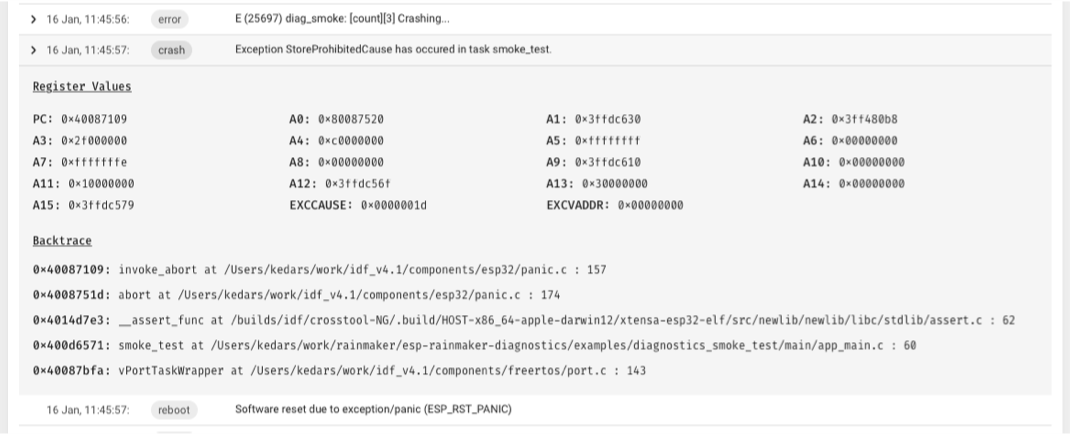
This feature requires the following configurations, which should be added to the project's default configuration file sdkconfig.defaults.
CONFIG_ESP32_ENABLE_COREDUMP=y
CONFIG_ESP32_ENABLE_COREDUMP_TO_FLASH=y
CONFIG_ESP32_COREDUMP_DATA_FORMAT_ELF=y
CONFIG_ESP32_COREDUMP_CHECKSUM_CRC32=y
CONFIG_ESP32_CORE_DUMP_MAX_TASKS_NUM=64
To store the coredump into flash, an additional coredump partition is required. Add the following line to the partitions.csv of the project.
coredump, data, coredump, , 64K