Overview of Partition Tables
The partition tables in ESP-IDF refer to the descriptive files that divide the flash into specific functional areas at the user level. This book takes advanced_https_ota as an example, abbreviated as the OTA upgrade example. In this example, the partitions_two_ota.csv file under the partition_table component in ESP-IDF is used by default. The following is a summary of the partitions_two_ota.csv partition table.
# Name, Type, SubType, Offset, Size, Flags
# Note: if you have increased the bootloader size, make sure to update the offsets to avoid overlap
nvs, data, nvs, , 0x4000,
otadata, data, ota, , 0x2000,
phy_init, data, phy, , 0x1000,
factory, app, factory, , 1M,
ota_0, app, ota_0, , 1M,
ota_1, app, ota_1, , 1M,
From the overview above, each entry in the partition table consists of Name, Type, SubType, Offset, Size, and Flags.
-
The
Namefield is used to identify the name and should not exceed 16 bytes. -
The
Typefield can be specified as eitherappordata, or a number from 0 to 254 (or the corresponding hexadecimal number 0x00 to 0xFE). It is mainly used to mark whether the stored content is an application firmware or data. -
The length of the
SubTypefield is 8 bits, and the specific marking content is related to theTypefield.-
When
Typeis defined asapp,SubTypecan be specified asfactory(0x00),ota_0(0x10), ...,ota_15(0x1F), ortest(0x20). -
When
Typeis defined asdata,SubTypecan be specified asota(0x00),phy(0x01),nvs(0x02),nvs_keys(0x04), or a specific subtype for other components.
-
-
The
OffsetandSizefields are used to define a specific area. -
The
Flagsfield is used to mark whether encryption is enabled.
Without any value filled in the Offset field, the partition table in the example is still valid. This is because the position of the first entry in the partition table is determined, so the address of the subsequent entry can be calculated from the Size field of the previous entry. If the addresses of each entry in the partition table are not continuous, the Offset field needs to be used to mark the starting address of each entry. For easy understanding, this book has converted the example partition table into a figure, as shown in Figure 11.2.
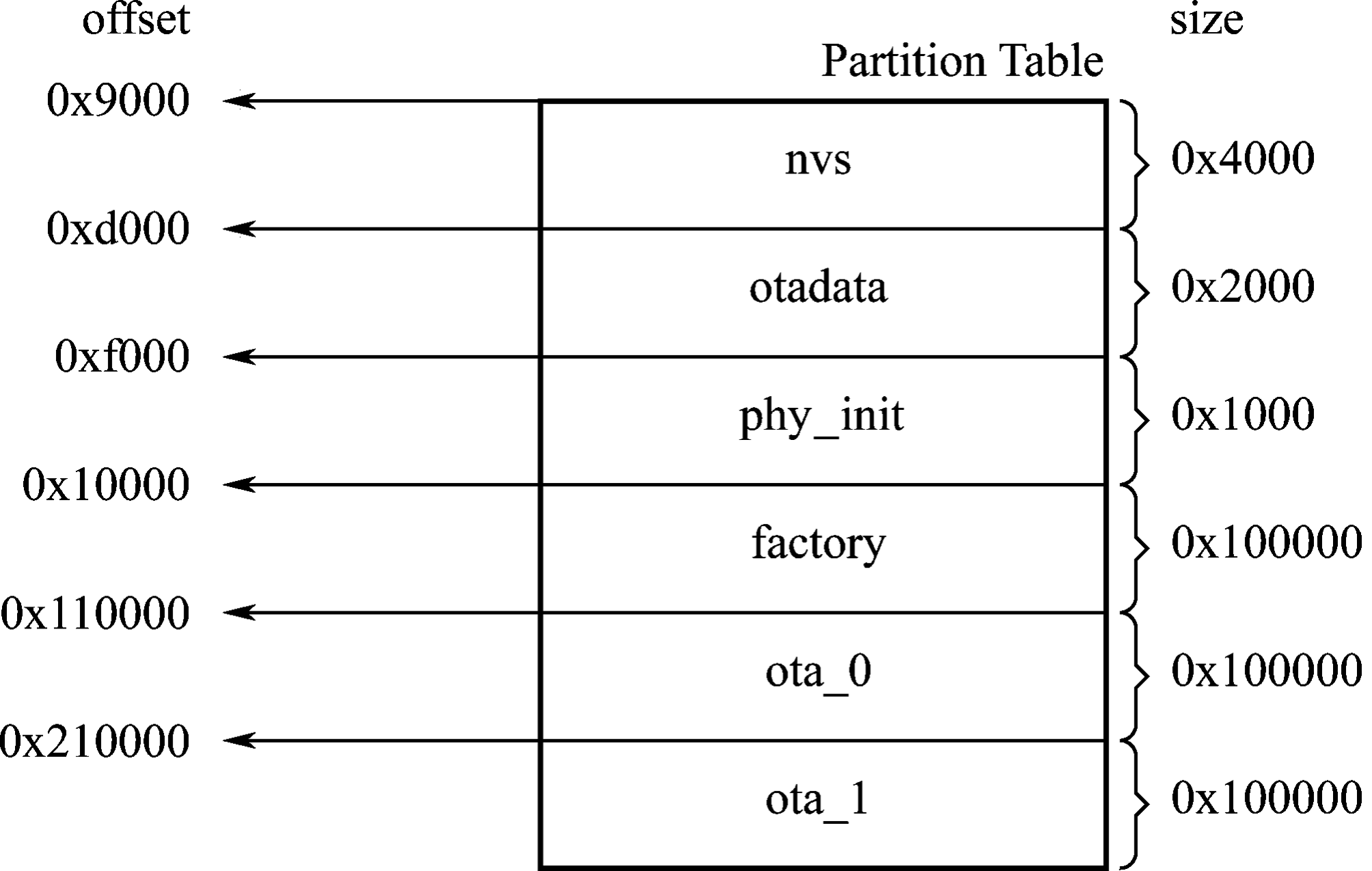
From Figure 11.2, the starting address of the first entry in the
partition table is 0x9000, that is, the Offset field of the entry
whose Name is nvs in partitions_two_ota.csv is 0x9000, and the
size of this entry is 0x4000. According to the calculation rules
introduced earlier, the Offset of the next entry is 0x9000 + 0x4000 =
0xd000. Calculated sequentially, the Offset of the last ota_1 entry
should be 0x210000.
The partitions_two_ota.csv partition table is divided into six areas:
three data partitions nvs, otadata, and phy_init are used to store NVS data, OTA data, and PHY initialisation data, respectively; and three application partitions used to store three different application firmwares. As can be seen from the basic steps of OTA, at least two OTA application partitions are required to perform OTA: [Type (app), SubType (ota_0/ota_1)] and one OTA data partition [Type (data), SubType (ota)]. It may also include an optional application partition, which is the factory application partition: [Type (app), SubType (factory)].
-
The OTA data partition is used to store information about the currently selected OTA application partition. After the first OTA, the OTA data partition will be updated to specify which OTA application partition to boot next. The size of the OTA data partition needs to be set to 0x2000 to prevent problems caused by power failure during writing. The two sectors are erased and written with matching data separately. If there is an inconsistency, the counter field will be used to determine the sector with the latest data.
-
The application partition is used to store firmware. The factory application partition is the default application partition. If there is no OTA data partition or the OTA data partition is invalid, the firmware of the factory application partition (if it exists) will be used first, followed by the firmware of the OTA data partition. OTA will never update the contents of the factory application partition.