Scanning Devices
Navigate to the homepage of the app, click the button in the upper right corner, and the camera will be called to scan QR Code on devices. This is the fastest way to discover a smart device. Except for QR code scanning, users can also discover devices through BLE or SoftAP provisioning. The device scanning interface is shown in Figure 10.24. (The actual interface may be different from the screenshots in this book due to application upgrades.)
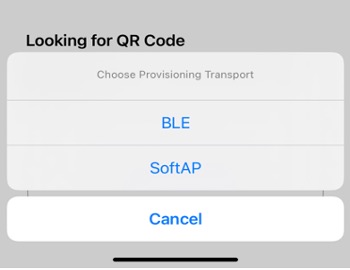
In the following sections, we will take Bluetooth provisioning as an example to introduce the process of device provisioning.
Scanning devices in Android
Users should upgrade their phones to Android 9.0 or higher and enable GPS to search for Bluetooth LE signals. The code is as follows:
📝 Source code
For the source code of scanning devices in Android, please refer to
book-esp32c3-iot-projects/phone_app/app_android/app/src/main/java/com/espressif/ui/activities/BLEProvisionLanding.java.
private void startScan() {
//Code Omitted
if (ActivityCompat.checkSelfPermission(this,
Manifest.permission.ACCESS_FINE_LOCATION) ==
PackageManager.PERMISSION_GRANTED) {
provisionManager.searchBleEspDevices(deviceNamePrefix, bleScanListener);
updateProgressAndScanBtn();
} else {
//Code Omitted
}
}
private BleScanListener bleScanListener = new BleScanListener() {
@Override
public void scanStartFailed() {
Toast.makeText(BLEProvisionLanding.this,
"Please turn on Bluetooth to connect BLE device",
Toast.LENGTH_SHORT).show();
}
@Override
public void onPeripheralFound(BluetoothDevice device, ScanResult scanResult) {
//Code Omitted
}
@Override
public void scanCompleted() {
//Code Omitted
}
@Override
public void onFailure(Exception e) {
//Code Omitted
}
};
Scanning devices in iOS
In the following code, prefix is used to filter devices by names. If a device has its unique identifier, it can be used for filtering. iOS code has an additional parameter transport with two possible values: ble and softap, which refers to the two provisioning methods.
📝 Source code
For the source code of scanning devices in iOS, please refer to
book-esp32c3-iot-projects/phone_app/app_ios/ESPRainMaker/ESPRainMaker/Interface/Provision/BLE/BLELandingViewController.swift.
ESPProvisionManager.shared.searchESPDevices(devicePrefix: "prefix", transport: .ble,
security: Configuration.shared.espProvSetting.securityMode){
bleDevices, _ in
//Code Omitted
}